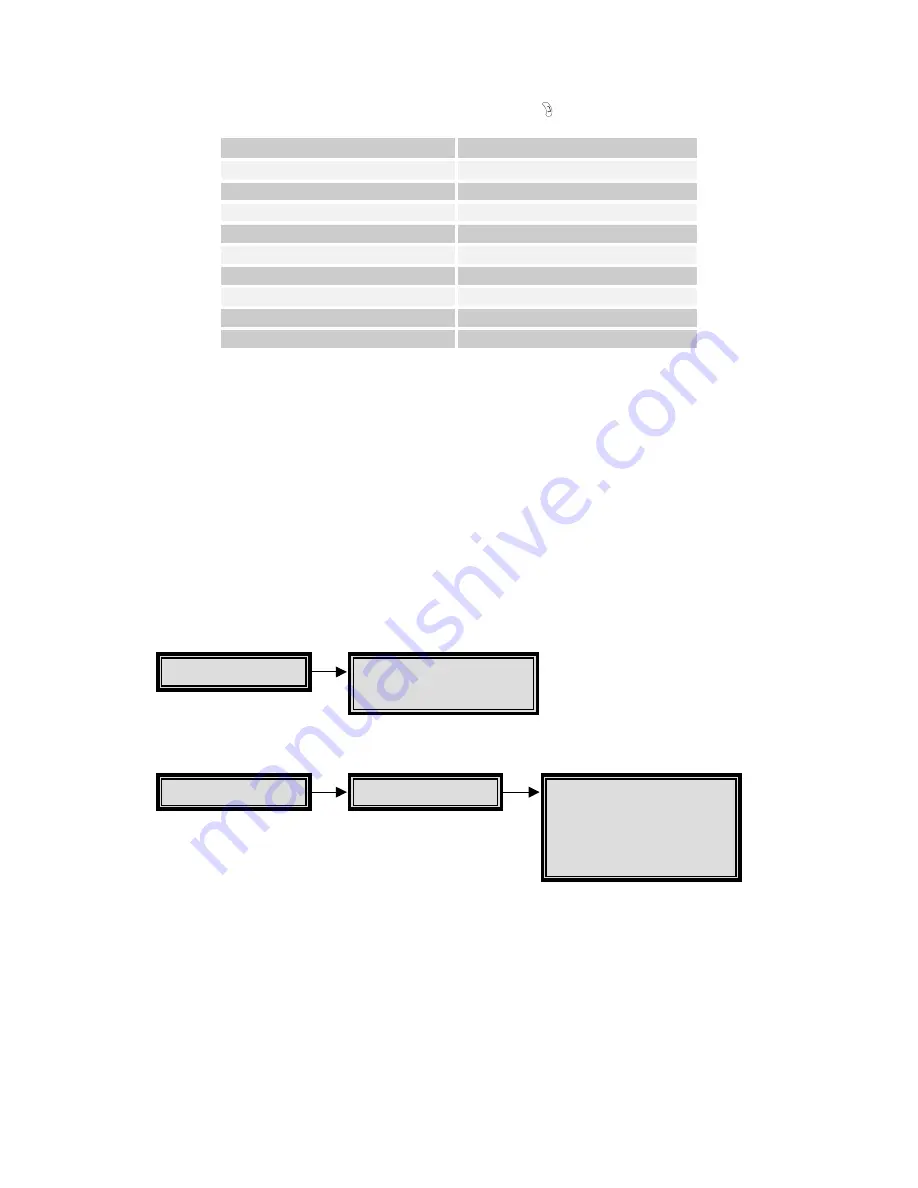
HBZMXSIB/10/16SD-PR-1
Page 41
The following cycle will be followed as the ENTER key is pressed:
Position
Colour
Top
black
Top
grey
Top
white
Do not display this camera title
Bottom
black
Bottom
grey
Bottom
white
Do not display this camera title
Top
black (repeats from top of list)
Notes
This setting affects only the Monitor-A display. Text on the Monitor-B display is not
moved.
Note that the title display can be turned ON or OFF for each camera via the
Camera Titles sub-menu. This is effective in both LIVE and PLAY modes.
Editing The Time and Date, and Changing The Colours
To edit the time and date, use the Quick-Setup menu or the Time / Date sub-menu
from the Main menu.
Summer / Winter Time Change
Setting the time requires that you know the menu password. In some installations
personnel with access to the menus are not available to reset the unit’s clock during
time changes for summer and winter. The multiplexer provides a simple shortcut to
set time forward by an hour in spring and back by an hour in the fall, by using the
following Function key.
Main
Time/Date
Time/Date display
Set Time Format
Set Date Format
Set Time
Set Date
Quick-Setup
Change the time
Change the date
Summary of Contents for ZMX/BD/10
Page 1: ...HBZMXSIB 10 16SD OP 1 Page 1 Operating Instructions ZMX BD 10 ZMX BS 10 ZMX CS 10 Multiplexers...
Page 3: ...HBZMXSIB 10 16SD PR 1 Page 2 This page is intentionally blank...
Page 5: ...HBZMXSIB 10 16SD PR 1 Page 4 This page is intentionally left blank...
Page 7: ...HBZMXSIB 10 16SD PR 1 Page 6 This page is intentionally left blank...
Page 78: ...HBZMXSIB 10 16SD OP 1 Page 2 This page is intentionally blank...
Page 80: ...HBZMXSIB 10 16SD OP 1 Page 4 This page is intentionally blank...
















































