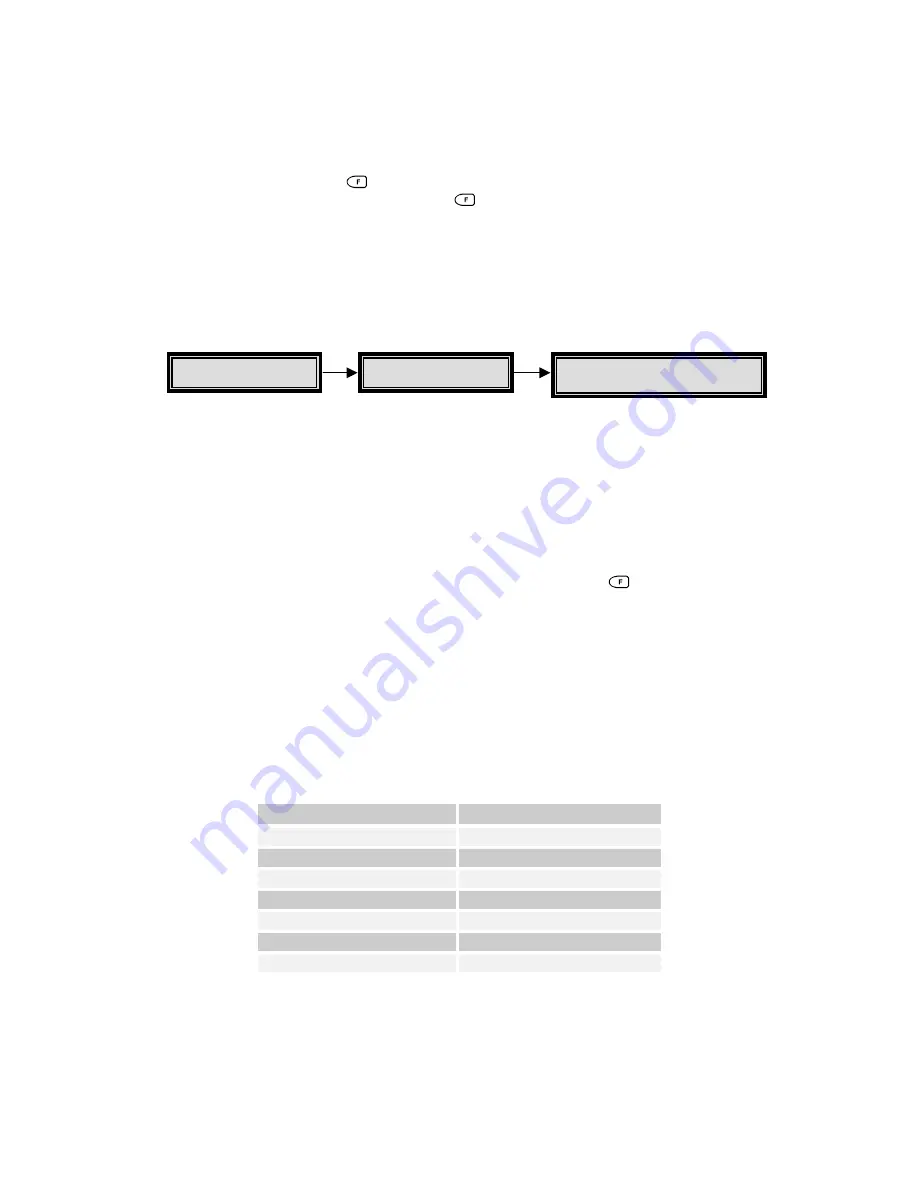
HBZMXSIB/10/16SD-PR-1
Page 61
Up to eight macros, each having 32 key-strokes, can be programmed into the
multiplexer.
Recording is started via the menu system. Playback is started from the front panel
using the FUNCTION key
and camera keys. A macro can be stopped during its
playback by pressing the FUNCTION key
.
The macro functions can be started automatically at up to 20 preset times during the
week by using the built-in macro scheduler, see page 63.
Recording A Macro
Macro recording is started from the menu system, and so macro recording can only
be done if you have the password to the menu system.
To initiate recording, select MACRO in the main menu, and select Macro Record
from the sub-menu. This displays the Macro Record window where you select the
number of the macro that you wish to record (1 to 8). Upon selection, the system will
automatically exit the menus. Subsequent keystrokes will be recorded into that
macro.
Each keystroke will be recorded, until either the FUNCTION key
and ENTER is
pressed to terminate the macro recording, or until 32 keystrokes have been recorded.
Note
An on-screen indicator, Fn plus the macro number, will appear and will stay on the
screen until recording of that macro is complete.
Special Keys Used During Macro Recording
The following two-key combinations provide you with special actions within macros.
Key combination
Action
FUNCTION then 1
Activate output relay 1
FUNCTION then 2
Reset output relay 1
FUNCTION then 3
PAUSE macro, 1 second
FUNCTION then 4
PAUSE macro, 5 seconds
FUNCTION then 5
Activate output relay 2
FUNCTION then 6
Reset output relay 2
FUNCTION then ENTER
End Macro recording
Main
Macro
Macro Record
Summary of Contents for ZMX/BD/10
Page 1: ...HBZMXSIB 10 16SD OP 1 Page 1 Operating Instructions ZMX BD 10 ZMX BS 10 ZMX CS 10 Multiplexers...
Page 3: ...HBZMXSIB 10 16SD PR 1 Page 2 This page is intentionally blank...
Page 5: ...HBZMXSIB 10 16SD PR 1 Page 4 This page is intentionally left blank...
Page 7: ...HBZMXSIB 10 16SD PR 1 Page 6 This page is intentionally left blank...
Page 78: ...HBZMXSIB 10 16SD OP 1 Page 2 This page is intentionally blank...
Page 80: ...HBZMXSIB 10 16SD OP 1 Page 4 This page is intentionally blank...
















































