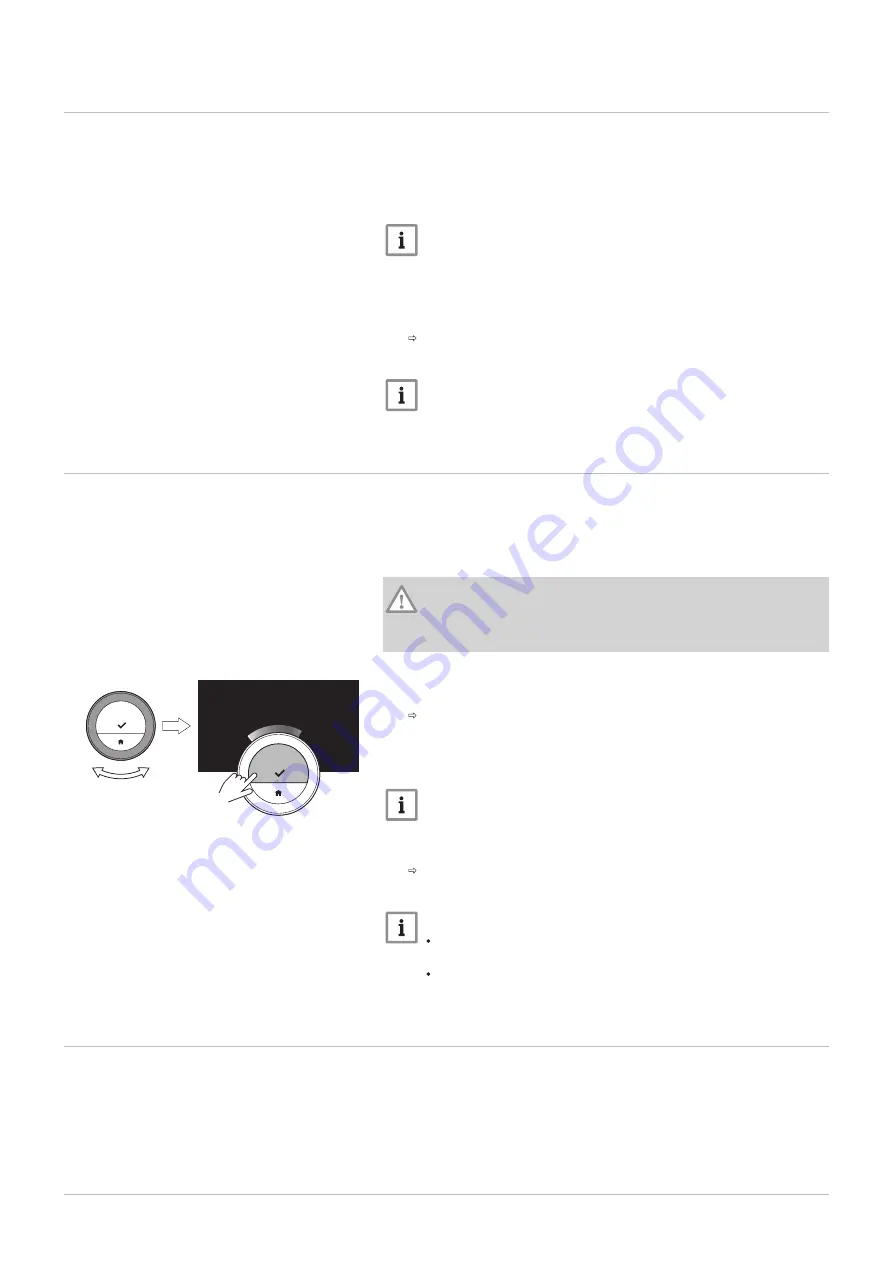
3.5
Activating fireplace mode
Fireplace mode enables you to continue heating other rooms that are
controlled by your system while another heat source heats the room where
the thermostat is. For instance a fire lighted in your fireplace or a large
number of people can heat the room so much, that the appliance stops
heating all the rooms.
Important
Activate the Fireplace mode before the other heat source
becomes active.
1. Enter the main menu.
2. Select Enable Fireplace.
3. Confirm the selection.
The fireplace icon appears in the top right corner of the main
screen.
Important
You can switch off fireplace mode by selecting Disable Fireplace
in the main menu.
3.6
Activating frost protection mode
You can activate the frost protection mode for central heating and
domestic hot water production, when you will be out of the house in winter
for a longer period of time. The heating system will keep the temperature
just high enough to avoid frost damage and thus save the maximum
amount of energy.
Caution
Freezing can still occur in rooms that are not heated. Open all
radiators and zones of the central heating system to prevent
freezing.
1. Enter the main menu.
2. Select Enable Frost Protection.
3. Confirm the selection.
The display shows a message that you can change the frost
protection temperature.
4. Long-press the select button while the message is visible.
5. Turn the rotary dial to change the temperature.
Important
The appliance in your installation determines what is the minimum
temperature for the antifrost mode.
6. Confirm the change.
The frost protection mode is on and the display shows the frost
protection icon in the top right corner of the main screen.
Important
In frost protection mode you cannot change the room
temperature. If you try to do so, the display shows a message.
You can deactivate the frost protection mode by selecting
Enable Manual Mode or Enable Temperature Scheduling.
3.7
Switching the central heating on/off
You can switch off the central heating function of the installation, to save
energy during e.g. the summer period.
If heating is switched off, the appliance will continue providing hot tap
water (if your installation is fit for it).
1. Enter the main menu.
2. Select Operating mode.
3. Select and confirm Off to switch off the heating function.
Fig.29
AD-3001250-01
7.0
....... .......
....... ....... ....... ....... ....... ....... ....... ....... ....... .......
<1
3 General use
7718216 - v.02 - 26042019
19
















































