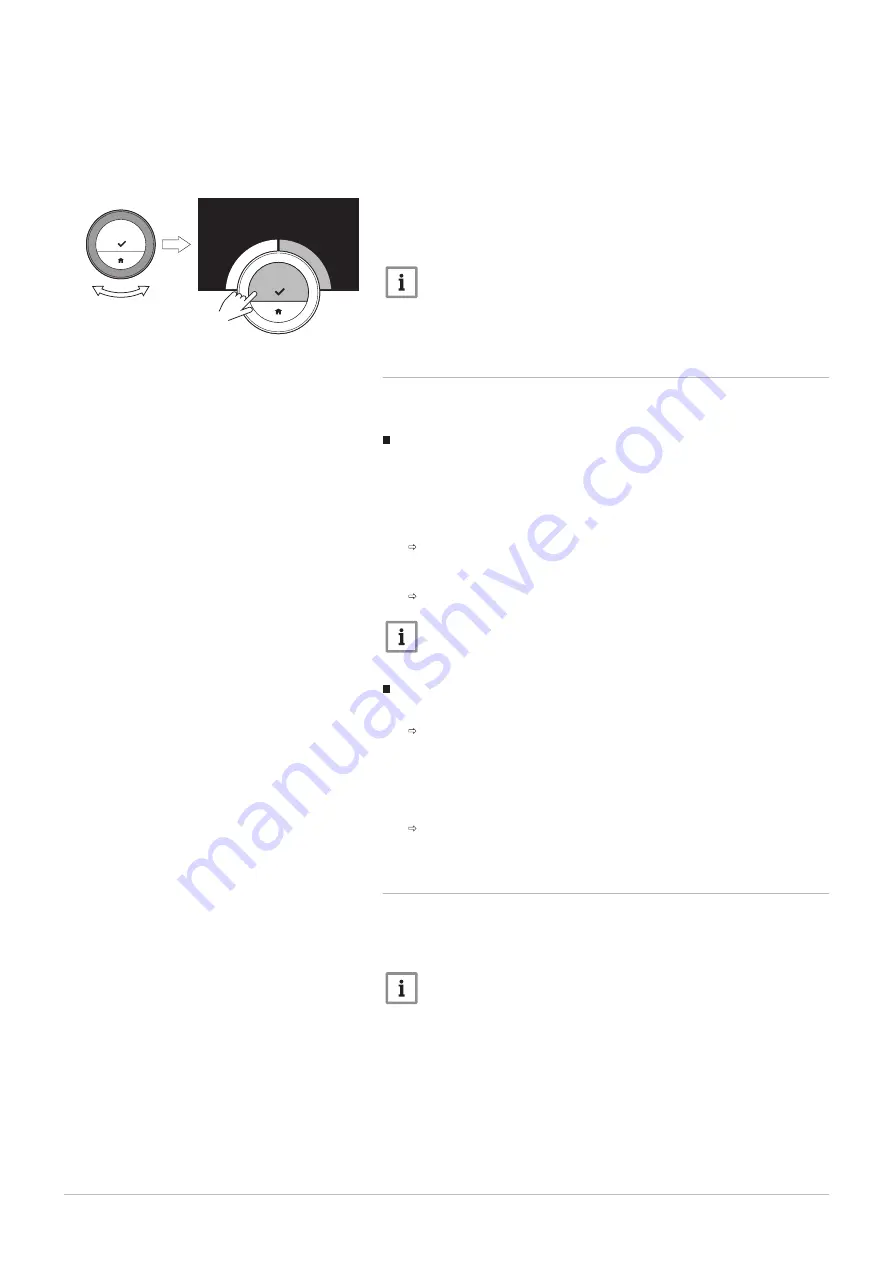
You can change the display of the temperature to show the target
temperature in large font and the current temperature in a small font.
1. Enter the main menu.
2. Select Settings.
3. Select Display current or target temperature.
4. Select Current Temperature or Target Temperature.
5. Confirm the selection.
This setting will stay until you change this setting again or reset the
thermostat to factory settings.
Important
The instructions in this manual are based on the default setting for
current temperature. Changing the display of the temperature
influences the instructions given.
4.2.7
Child lock
The uSense has a child lock that can be activated to prevent children
changing the settings like the target temperature.
Activating the child lock
1. Enter the main menu.
2. Select Settings.
3. Confirm the selection.
4. Select Enable child lock.
5. Confirm the selection.
The display shows Child lock enabled. The screen will be locked
when the display of the thermostat goes in stand-by mode.
6. Short-press a button or turn the rotary dial to reactivate the display.
The display shows Screen locked.
Important
The child lock can also be used to prevent unwanted access to
the thermostat in public buildings.
Deactivating the child lock
1. Press the select button for more than 5 seconds to unlock the screen.
The display shows Screen unlocked.
2. Enter the main menu.
3. Select Settings.
4. Confirm the selection.
5. Select Disable child lock.
6. Confirm the selection.
The display shows Child lock disabled. The screen is permanently
unlocked.
4.2.8
Changing the name of an activity
You can change the names of the activities for the temperature schedules.
The default activity names are dependant on the appliance in your
installation.
Important
The Custom activity can be set to a different temperature on each
day of the week.
1. Enter the main menu.
2. Select Settings.
3. Confirm the selection.
4. Select Change Activity Name.
5. Confirm the selection.
6. Select the name you want to change.
7. Confirm the selection.
Fig.34
AD-3001010-01
}
..
.
..
.
21.0
°C
<1
4 Customisation
24
7718216 - v.02 - 26042019
















































