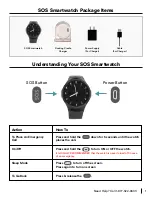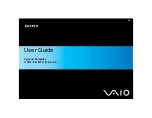Understanding The Watch Screens
Screen
Home Screensaver
Main Menu
Emergency Call
Screen
Steps Tracker
This is the default screensaver and main
screen.
The Main Menu has 3 icons:
(1) Yellow Phone - currently unavailable
(2) Blue T Settings - for manufacturer use
(3) Red Step Counter
When an emergency call is made by pressing
and holding the SOS Button, the Emergency
Call Screen will show, indicating how long the
SOS Button needs to be held.
Settings Menu
The Settings Menu is visable but currently
unavailable for customer use.
The Step Tracker screen shows the number of
steps taken. On this screen, the step records
and the step settings can also be accessed.
Step Tracker Settings
This is the Step Tracker Settings where a daily
step goal can be set up.
Battery Status
To check the battery life swipe the screen
from the top to bottom.
What It Is
Description
55%
2
Need Help? Call 1-877-522-9633