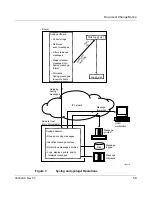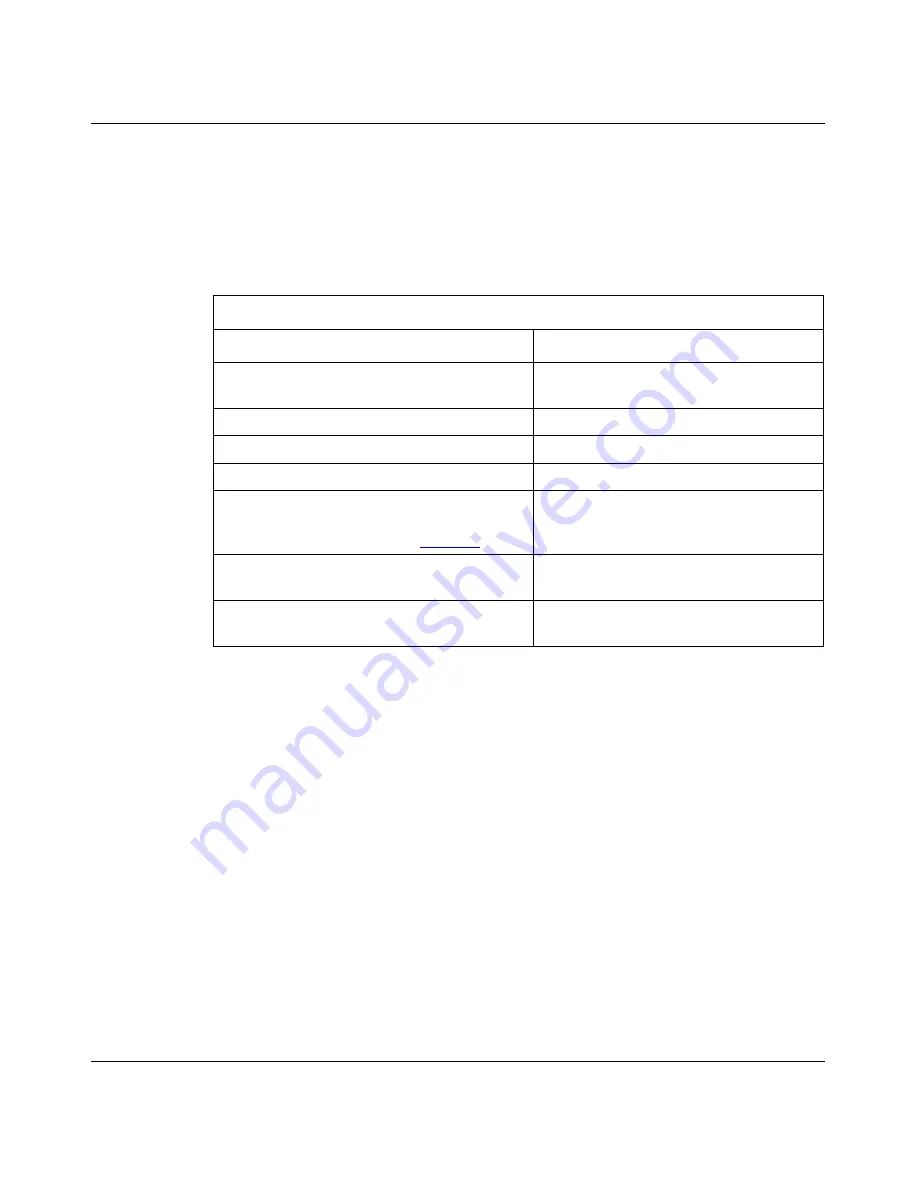
BayRS Version 13.10 Document Change Notice
52
300020-C Rev. 00
Disabling RFC 1661 Compliance
RFC 1661 compliance is enabled by default for dial lines. For leased lines, you
must disable compliance so that the MRU size can be negotiated correctly.
To disable RFC 1661 compliance, complete the following tasks:
Site Manager Path
You do this
System responds
1. In the Configuration Manager window,
choose Protocols.
The Protocols menu opens.
2. Choose PPP.
The PPP menu opens.
3. Choose Interfaces.
The PPP Interface List window opens.
4. Click on
Lines.
The PPP Line List window opens.
5. Set the RFC1661 Compliance parameter.
Click on Help or see the parameter
descriptions beginning on
page -53
.
6. Click on Done.
You return to the PPP Interface List
window.
7. Click on Done.
You return to the Configuration Manager
window.
Summary of Contents for BayRS
Page 8: ......
Page 10: ......
Page 27: ...Document Change Notice 300020 C Rev 00 13 Figure 6 More Info IP Configuration Window ...
Page 104: ......