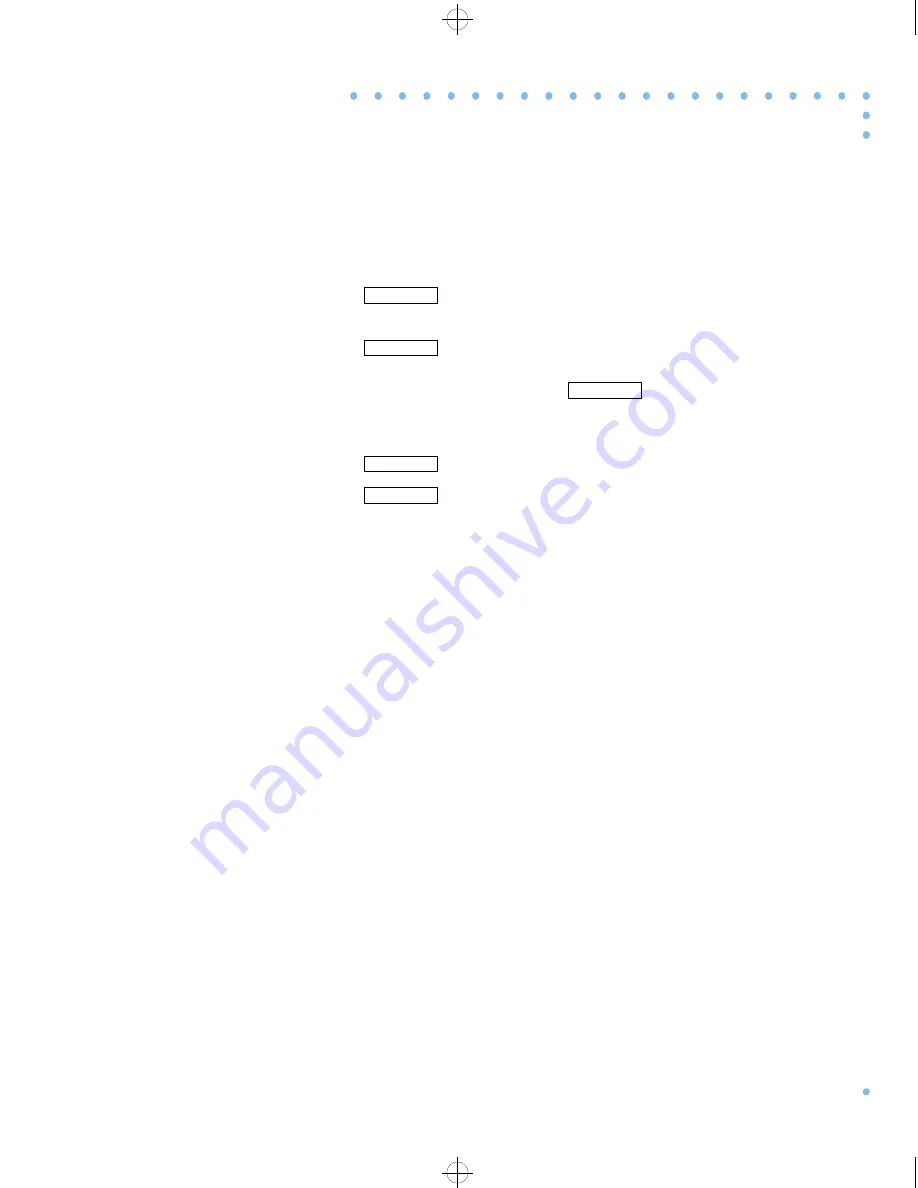
am.book : ch3 9 Tue May 6 13:24:47 1997
3-9
Chapter 3 Working with Annex Manager Windows
Annex Manager User Guide
Part 1 Annex Manager Basics
Using Push Buttons
The file selection window uses the following push buttons:
•
activates the command you are using for the file you
specified.
•
changes the window display. When you type a new
path and file name in the
Filter
field or select an item from the
Directories
window and click
, the
Filter
field,
Directories
box,
Files
box, and
Selection
field display information
based on your entry.
•
removes the file selection window.
•
displays a window that explains how the file
selection window works for the command you are using.
Editing Files
You can use an ASCII text editor to change the list or script files you save.
Annex Manager verifies each file according to its first four lines. When
you edit these files, you must use Annex Manager conventions:
•
List files begin with:
#
# DB_VERSION: V1.0
# FORMAT: Annex Name | Community String | Timeout | Retries
#
•
Script files begin with:
#
# DB_VERSION: V1.0
# FORMAT: Parameter Name | Port Type | Port Number | Value
#
You can enter comment lines as long as each line begins with a
pound sign (
#)
. Annex Manager processing ignores these lines.
You can find additional information about editing files in Chapter 4,
Using the Main Window and Chapter 17, Viewing, Creating, and
Executing Scripts.
OK
Filter
Filter
Cancel
Help
Summary of Contents for Manager
Page 10: ...am book amTOC doc x Tue May 6 13 24 47 1997 Annex Manager User Guide Contents x ...
Page 14: ...am book amLOF doc xx Tue May 6 13 24 47 1997 Annex Manager User Guide Figures xx ...
Page 16: ...am book amLOT doc xxii Tue May 6 13 24 47 1997 Annex Manager User Guide Tables xxii ...
Page 22: ...am book pref xxviii Tue May 6 13 24 47 1997 Annex Manager User Guide Preface xxviii ...
















































