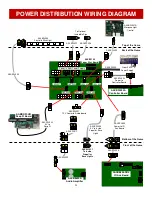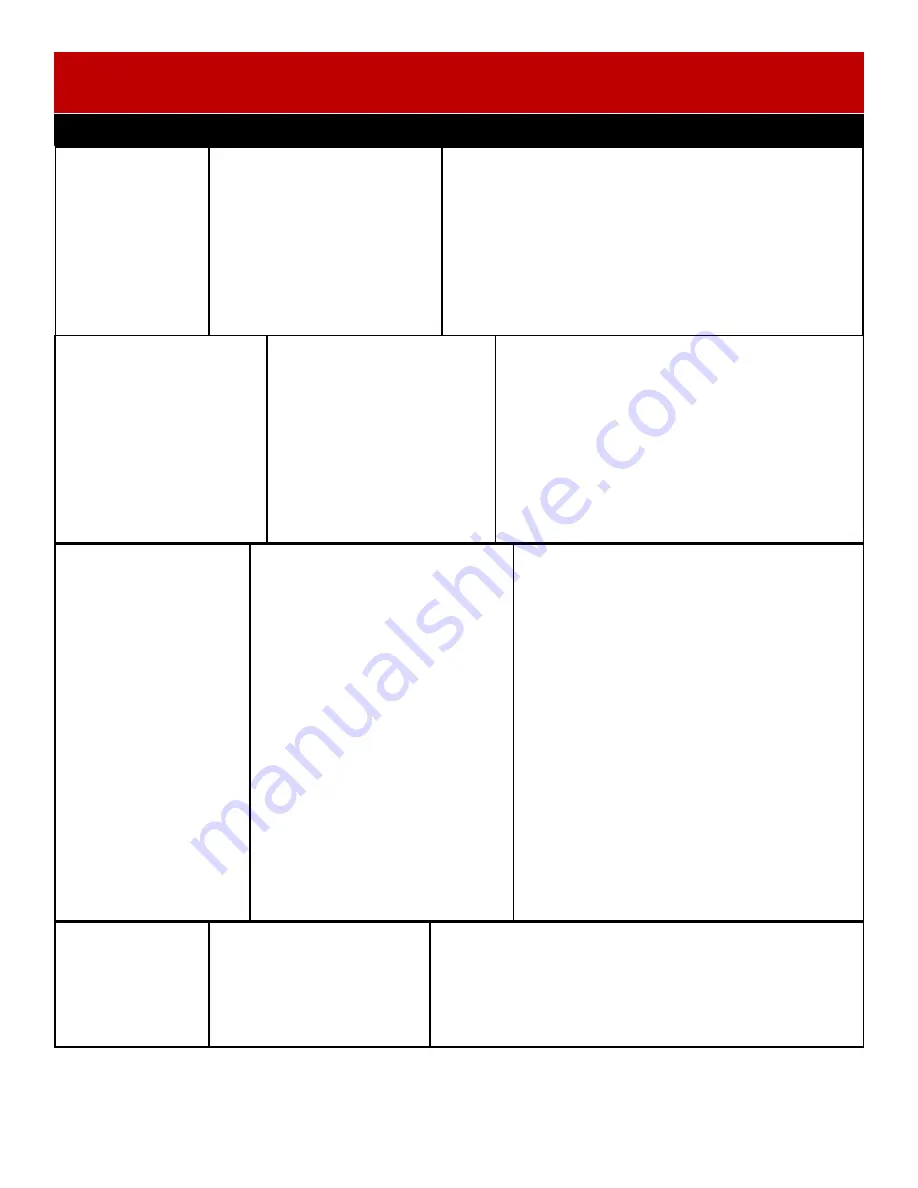
36
Problem
Probable Cause
Remedy
Game not coining up
If installing a card swipe
reader, refer to Card Swipe
System Installation page in
front of manual.
Check for I/O board USB
cable communication.
Ensure game makes sound
when coin switch is triggered.
Game set to large amount of
credits per game.
Refer to “I/O Aux Board Issue” diagnostic
Section. CablesA5CE6601 & A5CORD13000
Check coin switches—both should be wired
normally open. If one switch is “closed” the other
will not work either. Check wiring to I/O Board.
(AACBL4A-DOORA, CE23011)
Check 12 Volt power in from Power Dist Board.
Check Game Setup Menu. Ensure Credits in
menu is set.
No Sound
Motherboard creates
sound, Audio board
amplifies it.
Volume set to zero in menu.
Disconnected, loose or broken
wires.
Faulty speaker.
Enter Menu and verify:
Game Volume & Attract Volume are not zero
Check connections and reseat audio cable
from motherboard to Audio Amplifier board to
speakers. Refer to “Speakers and Mother-
board Communication Wiring Diagram”
Cables # A5CE2300 from green socket on
motherboard, A5CEAU010, connection to
A5CORD38 in the lower section.
Ensure 12 volts at CE23002, CE23012, &
CE23001 from Power Distribution Board.
Unplug audio jack cable (A5CE2300) from
motherboard, plug into MP3 player and see if
music is amplified and comes out of speaker.
If Yes - then motherboard is faulty.
If No - then Audio Amplifier Board
(AACB9600A) or cable path is faulty.
Replace speaker. AACE8811
Menu Buttons do
not work
Swap connectors at the 2
buttons.
Pinched, broken, or
disconnected wiring
I/O Aux board faulty.
Replace button if problem stays with button.(AAPB2700)
Inspect crimp to ensure good connection.
Check connections from menu buttons to I/O Aux board.
Check continuity on wires. (AAPB2700, CE23010)
Replace I/O Aux Board. (AACB9605-CBL)
TROUBLESHOOTING GUIDE
Game Lighting
does not work.
Most game lighting is
controlled by the “Main
Board” Part # AACB23000
Faulty USB Communication
to Motherboard.
Faulty LED cable.
Faulty Main Board
Check power into Main Board from Power Distribution
Board. CE23003.
Check USB communication from Main Board to
Motherboard. A5CORD14.
Refer to “Marquee Wiring Diagram”
for wire paths,
connections, and LED light cable part #’s.
Replace Main Board. (AACB23000)