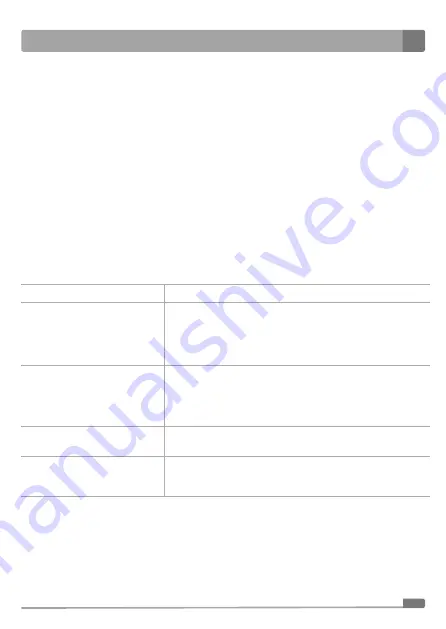
13
Digital Video Baby Monitor
EN
General information about using the baby monitor
■
Before using the baby monitor for monitoring your child, always check that both the baby and parent
unit A
1
and A
3
are in working order, that there is a connection between the units and that audio
and video is being transmitted.
■
To increase the signal range, place the baby unit A
1
in an elevated location as close as possible to
the door or window.
■
Other radio waves may interfere with the signal transmission. For this reason, do not place the baby
monitor in the vicinity of appliances such as e.g. a microwave oven or WLAN devices, etc.
■
The following factors may interfere with the signal, reduce its range or affect its quality:
–
one of the units is covered,
–
other wireless networks, ecological light bulbs,
–
obstacles in the signal transmission direction such as furniture, interior and exterior walls of
buildings, trees, etc.
–
weather events such as fog, rain, etc.
Troubleshooting
Problem
Solution
No picture
Check that the parent unit A
3
is located within signal range.
Check that the external power source that the respective unit is
connected to is in working order. When using an internal power
source, check that the batteries are sufficiently charged.
Weak or no signal, signal interfer-
ence or the connection is repeat-
edly interrupted.
If there is any equipment, which could interfere with it, located in
the signal transmission direction, move it elsewhere or turn it off.
There may be obstacles in the signal transmission direction that may
reduce its range. Move the units closer together.
Black and white picture
The baby monitor is switched to night-vision mode. The light sensor
B
8
detected a low light intensity level.
Wavy picture when the baby unit
A
1
is powered from an internal
power source.
Check that the batteries of the baby unit A
1
are sufficiently charged.

































