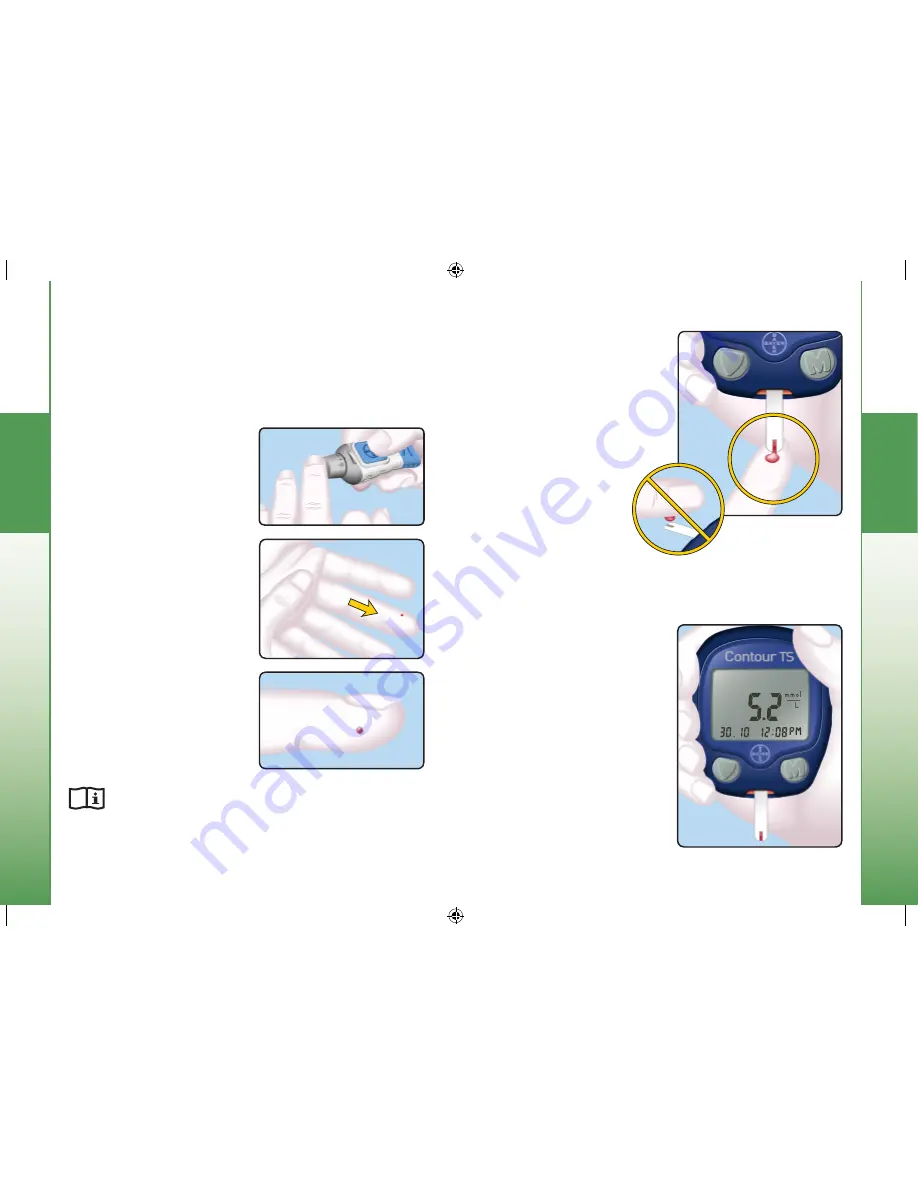
12
Testing
For Customer Service Support:
Hong Kong (852) 8100 6386; South East Asia Contact: (65) 6496 1974
Email: diabetescare@bayer.com
13
Testing
www.bayerdiabetes.com
Testing Your Blood:
Hold the meter with the
orange test strip port point-
ing down or toward you.
This
will ensure your meter is oriented
correctly for reading your test
result.
Immediately touch the
tip
of the
test strip to the drop of blood.
The blood is drawn into the
test strip through the tip.
Do not press the tip
against the skin or
place the blood on top
of the test strip.
Hold the tip of the test strip in the blood drop until the meter beeps.
Getting the Blood Drop:
With the grey endcap on your M
ICROLET
™2 lancing device, select
the puncture depth by rotating the dial on the endcap to a smaller
drop for shallower puncture or larger drop for deeper puncture.
Adjusting the amount of pressure applied to the puncture site will
also affect puncture depth.
Suggested Actual Drop Size
Getting the Blood Dr
op
Testing Y
our Blood
Fingertip Testing
Press the endcap fi rmly against
the puncture site (the side of the
fi ngertip is often preferred) and
press the blue release button.
Test immediately after you have
formed a blood drop. (See page
13.) Only 0.6 µL is needed for
a test.
For
Alternative Site Testing
read page 15, and see your
lancing device instructions.
After the beep, you will see the
meter count down eight seconds
until the test is complete and your
result is displayed. Make sure the
orange test strip port is pointing
down or toward you when you
read the test result.
Your test result will automatically
be stored in the meter memory
with the date and time you tested.
Wait a few seconds. Stroke your
hand and fi nger towards the
puncture site to form a drop of
blood. Do not squeeze around
the puncture site or ”milk” your
fi nger excessively.
84500489_CntrTS_UG_EN_FpBp_v1.indd 12-13
84500489_CntrTS_UG_EN_FpBp_v1.indd 12-13
6/29/12 1:23 PM
6/29/12 1:23 PM







































