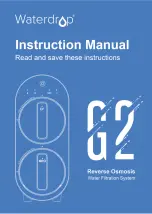11
Operation
–
You have called up the webportal on your PC:
Scan the QRCode with your Smartphone or enter the
URL in the SmartphoneBrowser.
–
You have called up the webportal on your Smartphone:
Simply tap directly on the URL.
–
Now the app is installed. Close the browser of your
smartphone and launch the app from the home screen.
When the app is started for the first time, a short guided
sequence is run through. In this sequence, the app is
linked to your Automatic
SALT
by entering the app link
code.
You are using a smartphone
with
Android
operating
system:
–
You are using a smartpho
ne with Android operating
system:
–
Tap the „Add to Home
Screen“ button to install
the app.
–
In the „Install App“ dialog,
confirm the installation.
You are using a smartphone
with
iOS
operating system:
–
Tap the icon
(„Share“)
and select the „To Home
Screen“ option.
–
In the „To Home Screen“
dialog, select the „Add“
option.
REMOTE ACCESS
To set up convenient remote access to your Automatic
SALT
,
please proceed as follows:
–
Create a user account at www.bayrolpoolaccess.com
–
Register your Automatic
SALT
in your user account. You
will need the serial number of your device, which you will
find on the type plate on the side of the housing.
–
You will be shown a 6digit web portal PIN. Please make
a note of this PIN, it must be entered once later in your
device.
–
Now tap on the WiFi icon in the home screen of your
Automatic
SALT
and connect it to the desired WLAN in the
„WLAN (WiFi) Connection“ menu.
–
Now connect your Automatic
SALT
to the web portal by
entering the previously noted web portal PIN in the „App
& web portal connection“ menu.
Now your Automatic
SALT
is visible in your previously crea
ted user account and can be operated from the web por
tal.
If you would also like to operate your Automatic
SALT
con
veniently via app on your smartphone, please proceed as
follows:
–
In the device list of the web portal: Press app link button
–
A QR code with URL (https://bayrolpoolaccess ...) will
now be displayed to you
–
Please note the App Link Code displayed, it will be
used later to enter it in the app.
36