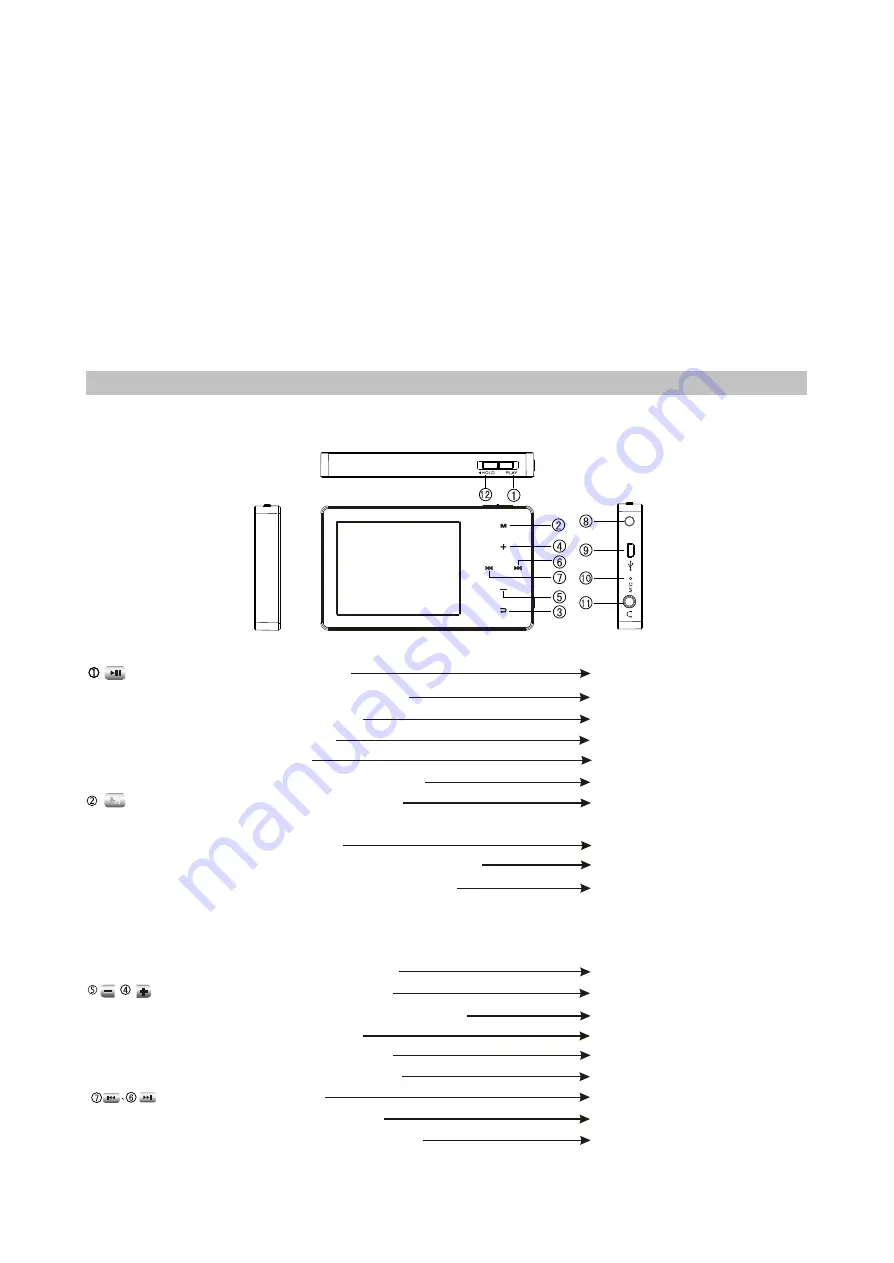
Chapter Two
Functions and Operation Instructions
- 4 -
2.1 QUICK OPERATION
2.1.1 BUTTONS AND JACKS ILLUSTRATION
V3 video:
#
#
#
#
#
#
#
#
#
#
#
#
#
#
#Press when browsing e-book
#
#Press when playing
#Press for long when playing
#Press when in tuning preset state
Push in power-off state
Push for long in power-on state
Push in playing interface
Push when recording
Push when tuning
Push when timing with stopwatch
Press when in menu operation
Press when recording
Press when in stopwatch timing interface
Press when in music playing interface
Press when in music playing, tuning, e-
book browsing, picture browsing and
recording preparation interface
Press when playing or tuning
Press when in "My sound effect setting"
Press when setting clock
Press when in menu operation
power on
power off
pause/play switch
pause recording
mute
record time
enter the item or confirm the
setting
save record files
Time/pause timing
Exit and enter into main
menu interface
On-line menu pops up
adjust volume
Adjust dB value
set time
Move cursor
turn lines
the previous/next track
fast backward/forward
Select channel
:
:
:
:
M










































