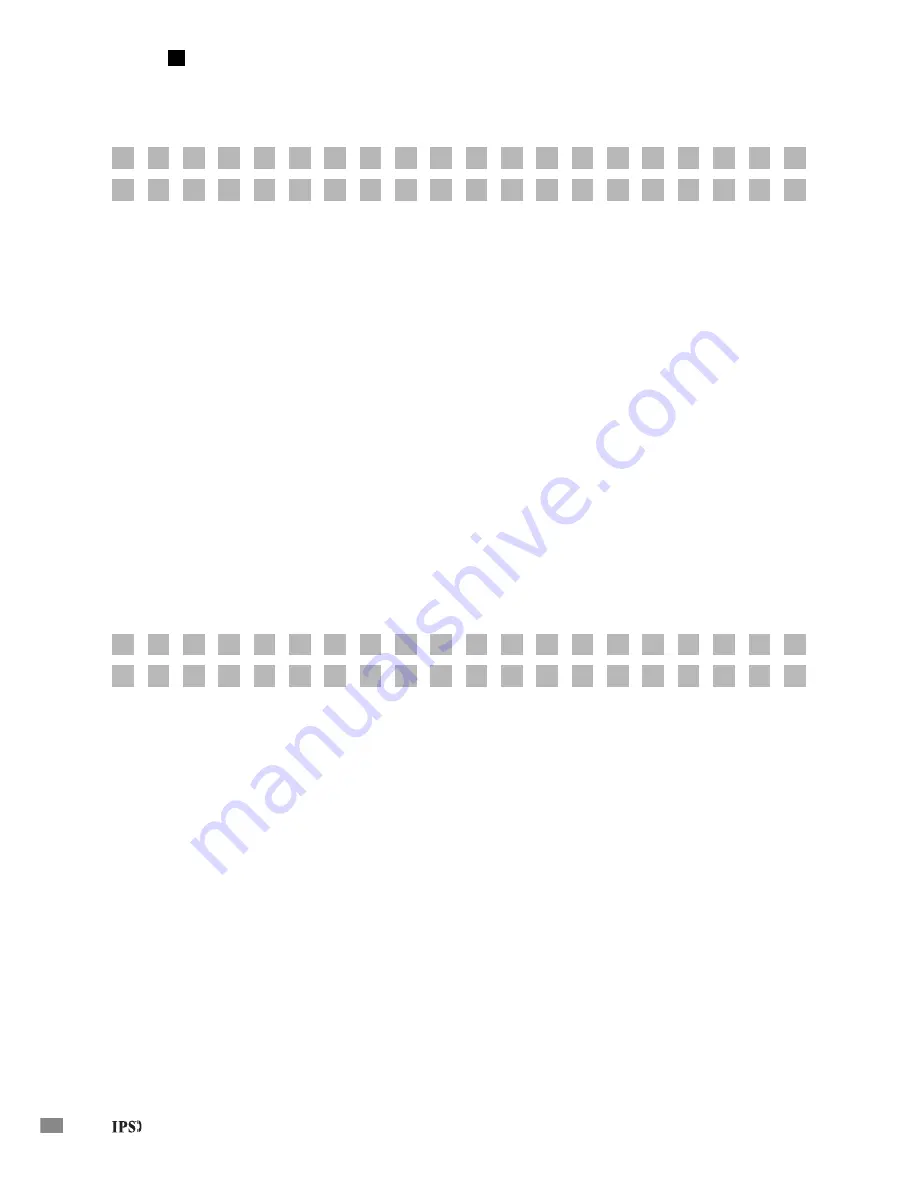
146
This will dial the number “555-1111”, pause for 6-seconds, then dial “123456”. The digits will be
sent in either the tone or rotary mode, whichever is currently set on the phone.
To use one of the speed dial keys, simply press the desired speed dial key. The digits sent to the
IPS will be displayed on the LCD display.
Changing the mode of a programmable key from a “speed dial number” to or from “special
function” is easily accomplished. Simply position the cursor under the ‘H’ or ‘N’ characters in the
fi
rst position using the DND/FWD key or the MUTE key and press any digit.
The model IVT-16N key telephone (without the LCD module) will turn on the light associated
with extension #106 to indicate that the key is a “special function” key. The light associated with
extension #107 will be lit to indicate that the key is programmed as a “speed dial number”.
Reset All Parameter To Restore Default Values
Selecting this option will reset all parameters to their default value. The LCD display will show:
Press the MUTE key to write the default values into all of the parameters. Press the SPKR key to
advance to the next parameter.
The Model IVT-16N key telephone (without the LCD module) will turn on the light associated
with extension #104 to indicate that you are programming this parameter.
P r e s s “ M u t e ”
t o r e –
s t o r e D e f a u l t
V a l u e s
P r o g r a m m a b l e K e y s :
N : 5 5 5 1 1 1 1 p p p 1 2 3 4 5 6
Programmable Keys
Chapter
5
- IPS System Used With IVT-16 Key Telephone
















































