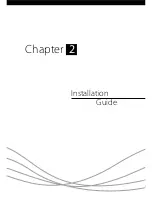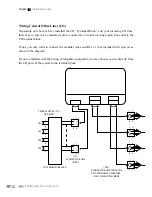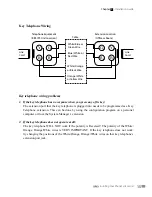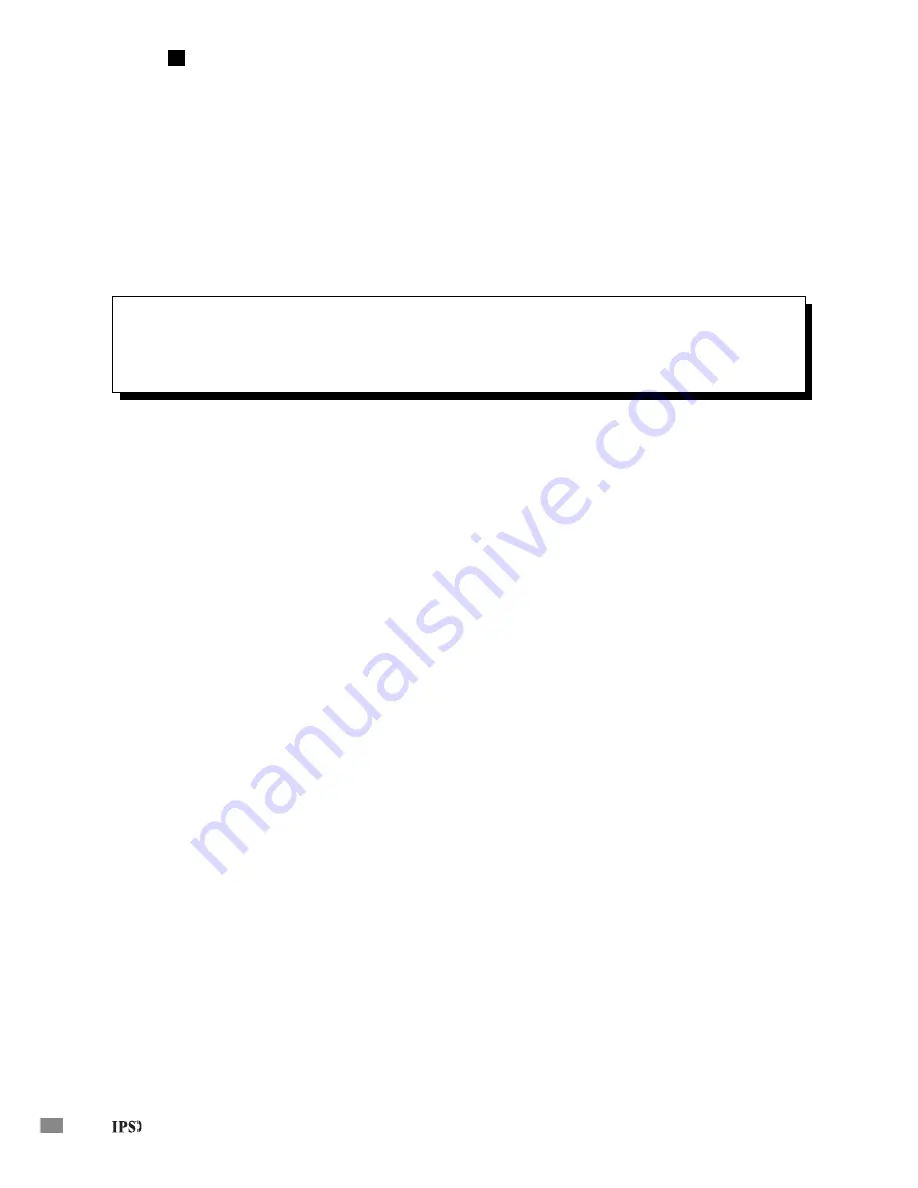
16
Connecting Optional Peripherals
Peripherals are connected to the three special-purpose jacks located on the far right of the unit (See
Fig.E-1). You will need to obtain the wires necessary to connect your peripherals to these jacks.
Please consult the system guide for descriptions of the features that require these peripherals. If
you won’t be using the feature, you won’t need the peripheral.
WARNING:
For safety reasons, power must be off before connecting peripheral equipment.
Music On Hold (MOH)
Any external music source can be used to connect Music On Hold to the IPS system. You will
need to plug your music source unit into the RCA jack labeled “External Music” (See Fig.E-2).
The IPS system has an internal computer-generated music melody source for its Music On Hold.
This internal music source is disabled when the RCA mini plug is inserted into the “External
Music” jack. When an unconnected mini plug is inserted into the “External Music” jack and an
outside call is placed on hold, the caller will only hear silence.
External Paging / Common Audible Ringing
To have external paging and to have incoming calls ring over the paging system, plug your paging
system connector into the RCA jack labeled “Pager”. (See Fig.E-2)
Computer / Printer
The connection from the IPS system to a computer is made through the Computer/Printer
(RS232C) port (See Fig.E-2). To make the connection to a computer, you will need a straight (not
a null Modem) RS232 cable. The RS232 cable is connected from your computer/printer to the
jack labeled “RS232” (See Fig.E-2).
Your computer/printer needs to be able to receive information which is sent serially on an
RS232C compatible line at a rate of 9600 baud, 8 data bits, 1 stop bit, no parity. (see page 89 for
details on the RS 232 applications)
Installing Your Phone System Unit
Chapter
2
- Installation Guide