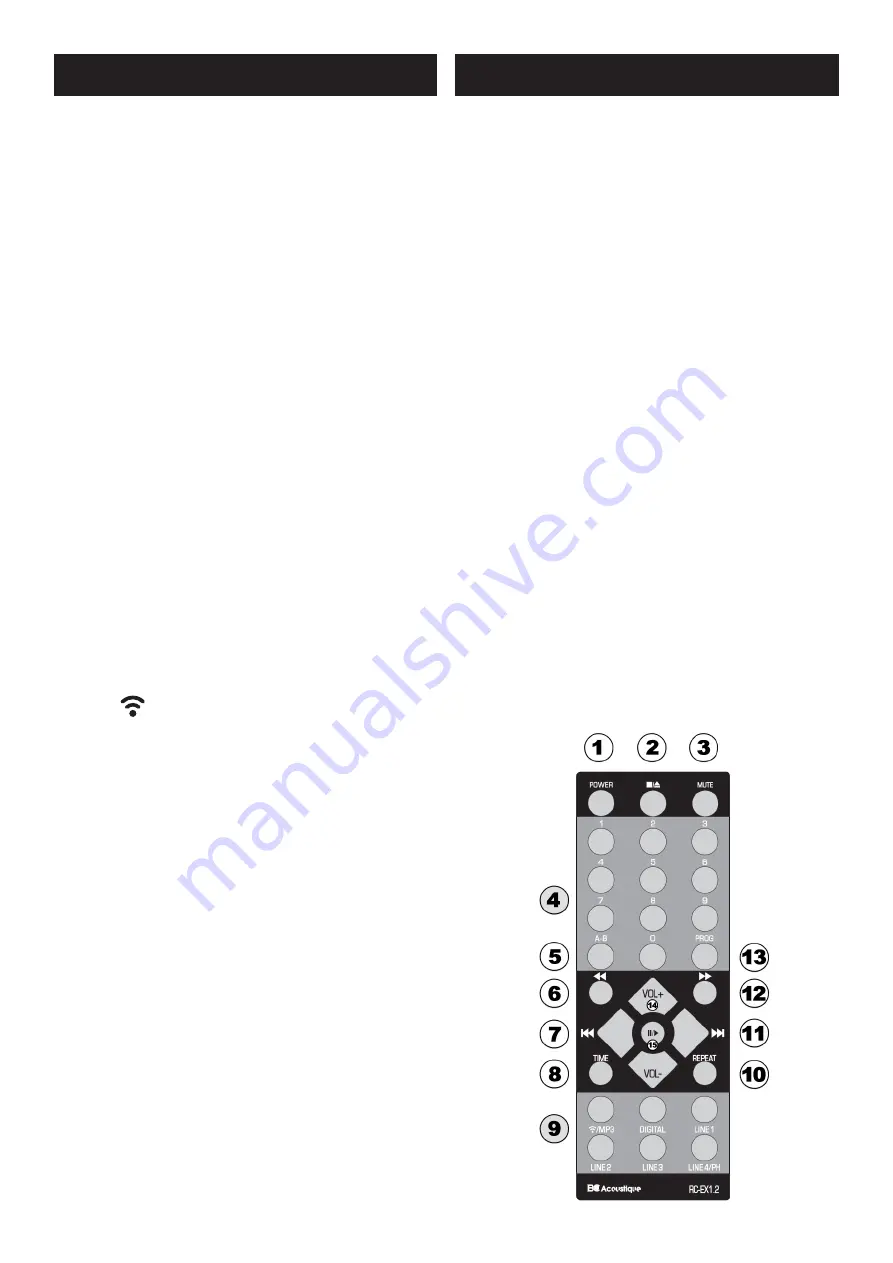
6
⑧ PHONE / HEADPHONES
Make sure the volume control is turned down before
connecting or disconnecting headphones. Listening at high
levels can cause permanent hearing damage.
This taken Jack size 6.35 mm allows connection of stereo
headphones. It is advisable to use a listener with an impedance
between 32 and 600 ohms headphones.
When the headset is connected, the output to the speakers are
then cut.
⑨ MP3 INPUT / JACK 3.5mm
This jack is for connecting the analog output (typically a
headphone output) of a portable audio player to the amplifier.
⑩ SOURCE SELECTOR
These buttons select the active input of the amplifier and the
signal sent to the speakers, to headphones and Preamp output
and REC LINE. The buttons on the remote control are identical
to those buttons. Once the selected button has been choosen,
the integrated LED corresponding entry under the particular
input button will turn white.
MP3
This key enables the «MP3» input located on the front of your
amplifier.
DIGITAL
This button activates the digital input on the back of the
amplifier. It allows listening to the digital source connected to
the amplifier with integrated digital-to-analog converter.
WIRELESS
This key enables the WIRELESS connection to listen to music
from your Smartphone or other WIRELESS sources.
Connection between the EX-222.3 and your smartphone:
Turn on the EX-222.3, then press the WIRELESS function
⑨ located on the remote control or on the button at the front
of the amplifier. Wait a few minutes (2 or 3) then refresh your
Smartphone to find the WIRELESS network entitled:
« BC-EX222 ». Thus, your smartphone is connected as a
multimedia player.
LINE 1 to LINE 3
These keys are used to select the sources connected to the RCA
inputs (line level) of the same name located on the rear panel
of the amplifier.
Connections
The amplifier EX-222.3 comes with the RC-EX1.2 remote control.
She was designed to be both compatible with your amplifier but
also the possible devices BC Acoustique CD players EX Series
range.
① POWER: This button allows you to pause, or resume from
standby, different electronic BC Acoustique devices with this
feature.
② STOP/EJECT
③ MUTE: This button is used to turn on, or off, the sound of
the amplifier.
④ 1…9.0: Keypad / track selection
⑤ A-B
⑬ PROG
⑧ TIME
⑩ REPEAT
⑥ ⑫ REV/FWD
⑦ ⑪ PREV/NEXT
⑮ PAUSE/PLAY
These functions apply to CD players. Please refer to the manual
of your device to know the purpose.
⑭ VOL+ / VOL -
⑨ SOURCES:
WIRELESS/MP3/DIGITAL/LINE1/LINE2/LINE3/LINE4/PH
Note on the battery: Remove the transparent protective tab to
activate the battery.
Remote control


























