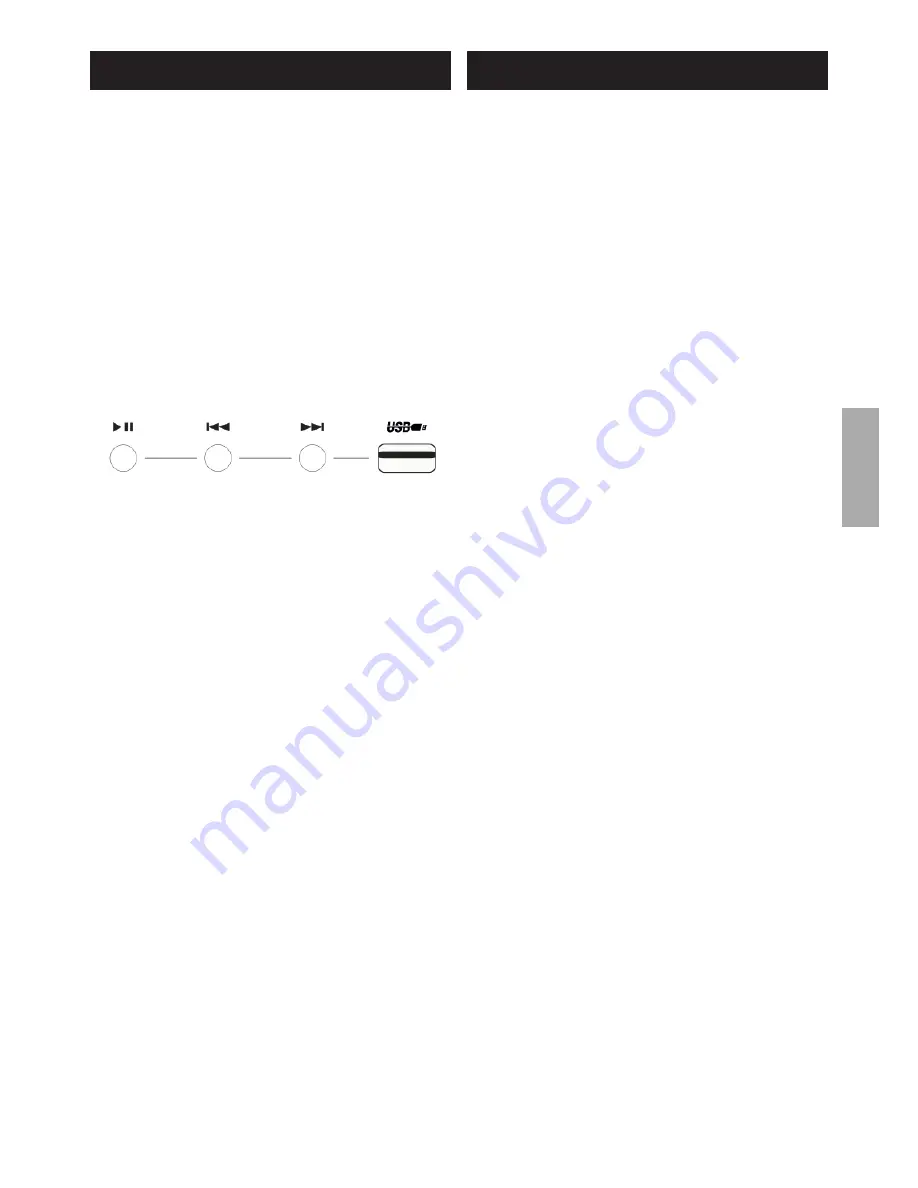
7
ENGLISH
FRANCAIS
SP
ANISH
DEUT
SCH
WIRELESS
This key enables the WIRELESS connection to listen to music
from your Smartphone or other WIRELESS sources.
Connection between the EX-242 and your smartphone:
Turn on the EX-242, then press the WIRELESS function
located on the remote control or on the button at the front
of the amplifier. Wait a few minutes (2 or 3) then refresh your
Smartphone to find the WIRELESS network entitled:
« BC-EX242 ». Thus, your smartphone is connected as a
multimedia player.
⑨
USB PORT
This button selects the listening to digital files you have stored
on your USB drive that will be connected to the USB port on the
front of the unit.
⑩ USB Control buttons
PLAY / PAUSE (
II
)
Press this button to start playback or resume playback after
Pause.
During playback, press this button to pause playback.
To resume playback at the exact time of the pause, press
again "PLAY / PAUSE."
SKIP / SCAN
Press
y
or
y
to move to the next or previous track.
Forward or backward in an accelerated manner, hold the
y
or
y
button continuously. The optical pickup is then read
before the recording or backward at high speed.
⑪ IR SENSOR
This window receives IR commands (Infra Red) from the remote
control. It is essential that there is no obstacle between the
remote control and the sensor.
⑫ PHONE - HEADPHONES OUTPUT
Make sure the volume control is turned down before
connecting or disconnecting headphones. Listening at high
levels can cause permanent hearing damage.
This taken Jack size 6.35 mm allows connection of stereo
headphones. It is advisable to use a listener with an impedance
between 32 and 600 ohm headphones.
When the headset is connected, the output to the speakers are
then cut.
Connections
WIRELESS device playback
The EX-242 offers the possibility to listen wirelessly to music
played by WIRELESS devices like Smartphones. These devices
must be paired in order to communicate.
Note: You also need to run your other WIRELESS device to pair
to the EX-242.
PARING YOUR WIRELESS DEVICE
1 - On the front of the EX-242, repeatedly press the "INPUT"
button to select "WIRELESS" mode. Otherwise, press the button
DAC on the remote.
2 - Turn on WIRELESS communication on the other WIRELESS
device (your smartphone, tablet ...).
Your device should automatically receive the EX-242 WIRELESS
signal.
3 - Select the device named "BC-EX242" on your WIRELESS
device to connect the stereo system.
If you have not managed to connect or see the EX-242 on the
screen of your device, you have to start pairing again (step 1).
Note: If another WIRELESS device had already managed to
connect the EX-242 will automatically try to reconnect to the
same device.






























