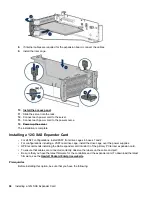Installing a 1U or high-performance heatsink
This procedure shows a standard heatsink as an example. The installation process is the same for all
heatsinks.
HPE recommends
identifying the processor, heatsink, and socket components
before performing this
procedure.
Prerequisites
Before installing this option, be sure that you have the following:
• The components included with the hardware option kit
• T-30 Torx screwdriver
Procedure
1.
Observe the following alerts.
CAUTION:
To prevent possible server malfunction and damage to the equipment, multiprocessor
configurations must contain processors with the same part number.
CAUTION:
If installing a processor with a faster speed, update the system ROM before installing the
processor.
To download firmware and view installation instructions, see the
.
CAUTION:
THE CONTACTS ARE VERY FRAGILE AND EASILY DAMAGED.
To avoid damage to the socket
or processor, do not touch the contacts.
2.
.
3.
Remove all power:
a.
Disconnect each power cord from the power source.
b.
Disconnect each power cord from the server.
4.
Do one of the following:
•
Extend the server from the rack
•
Remove the server from the rack
.
5.
6.
Do one of the following:
•
.
•
If installed, remove the 4LFF midplane drive cage
.
7.
Remove the processor heatsink assembly:
a.
Allow the heatsink to cool.
b.
Loosen the heatsink nuts in the order specified by the label on
the heatsink.
108
Installing a 1U or high-performance heatsink
Summary of Contents for BCD221
Page 7: ...Documentation feedback 157 Contents 7 ...
Page 27: ...Component identification 27 ...
Page 43: ...Operations 43 ...
Page 124: ...Box 2 to SAS Expander All boxes 124 Cabling ...
Page 126: ...Box 2 Box 3 126 Cabling ...