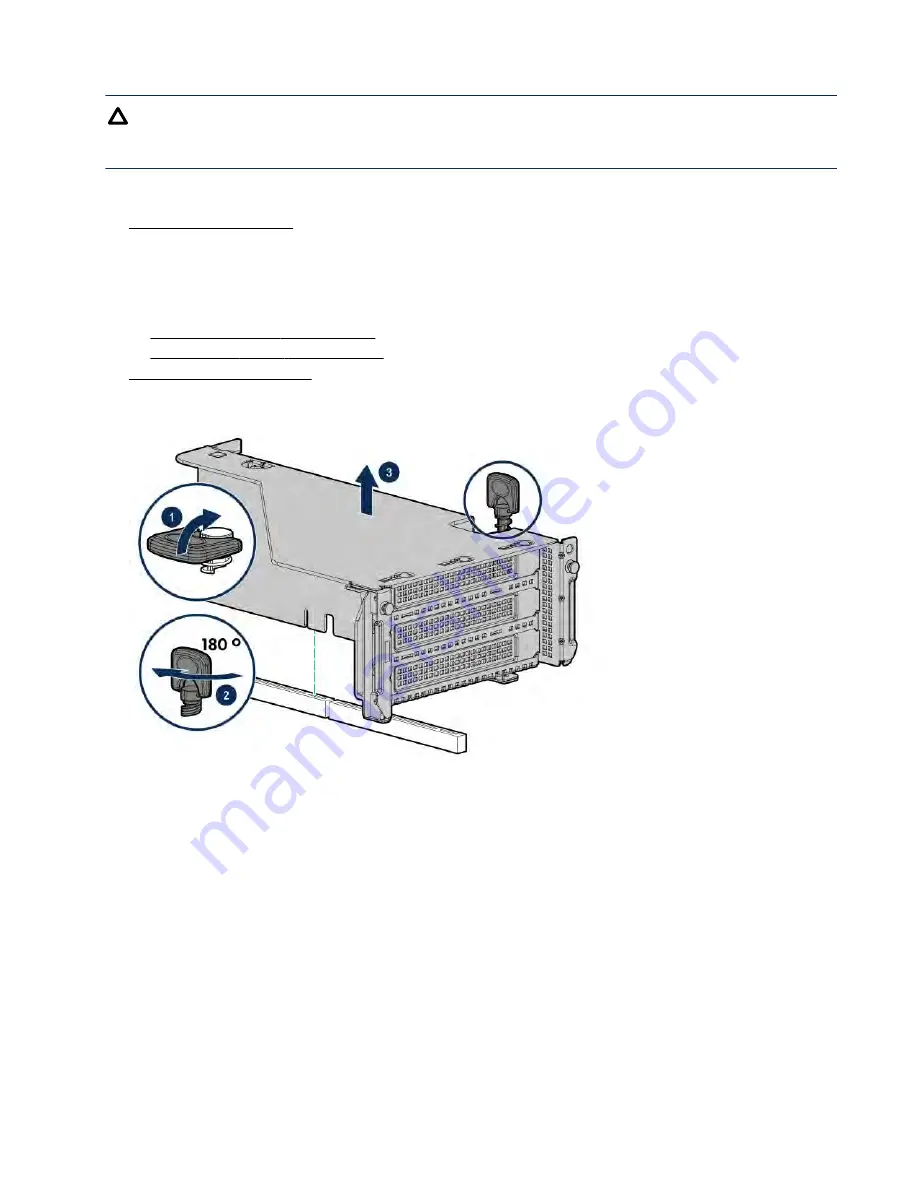
Removing a riser cage
CAUTION:
To prevent damage to the server or expansion boards, power down the server and remove all AC power
cords before removing or installing the PCI riser cage.
Procedure
.
2.
Remove all power:
a.
Disconnect each power cord from the power source.
b.
Disconnect each power cord from the server.
3.
Do one of the following:
•
Extend the server from the rack
.
•
Remove the server from the rack
5.
Remove the riser cage.
Primary and secondary riser cages
Tertiary riser cage
40
Removing a riser cage
Summary of Contents for BCD221
Page 7: ...Documentation feedback 157 Contents 7 ...
Page 27: ...Component identification 27 ...
Page 43: ...Operations 43 ...
Page 124: ...Box 2 to SAS Expander All boxes 124 Cabling ...
Page 126: ...Box 2 Box 3 126 Cabling ...
















































