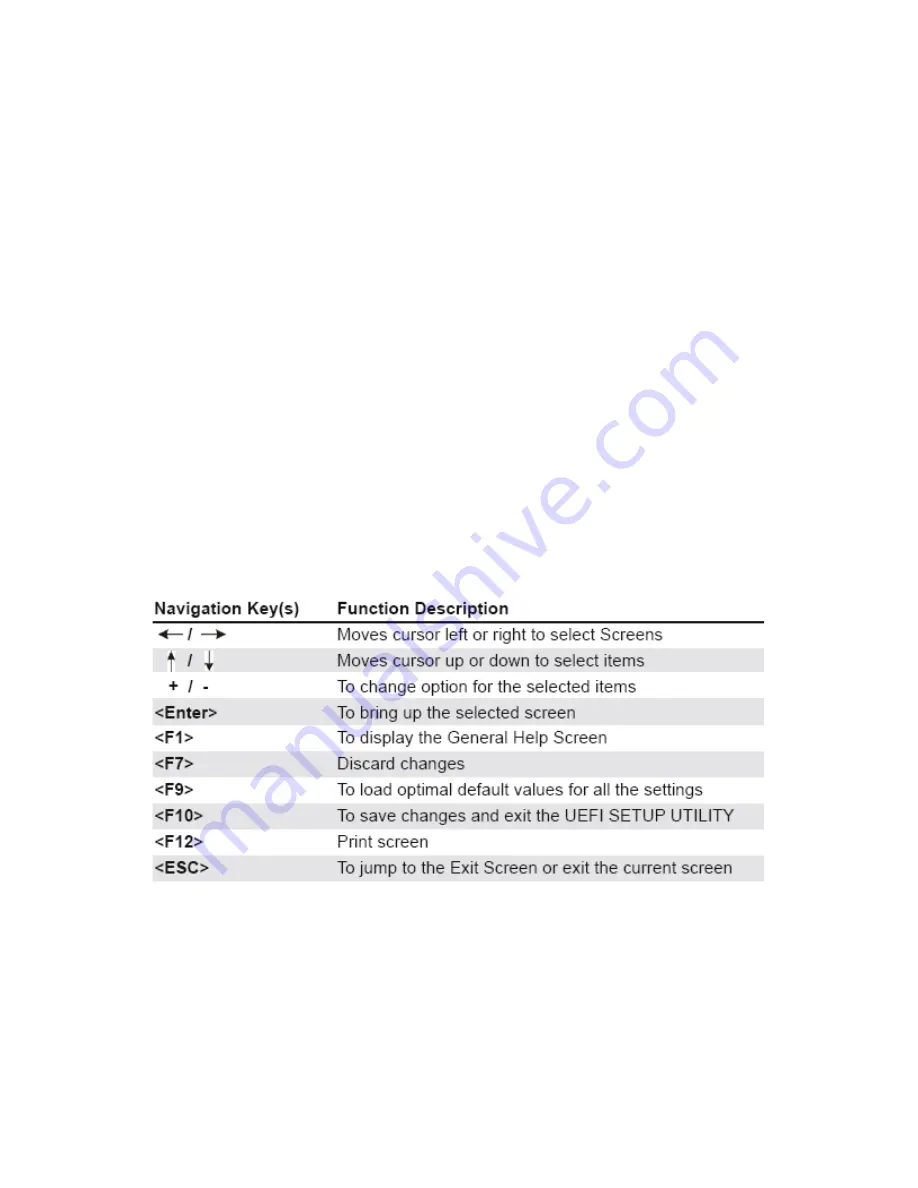
46
The BIOS setup program provides a General Help screen. You can call up this screen from any menu by
simply pressing <F1>. The Help screen lists the appropriate keys to use and the possible selections for the
highlighted item. Press <Esc> to exit the Help screen.
3.4.1 UEFI Menu Bar
The top of the screen has a menu bar with the following selections:
Main
To set up the system time/date information
Advanced
To set up the advanced UEFI features
H/W Monitor
To display current hardware status
Security
To set up the security features
Boot
To set up the default system device to locate and load the Operating System
Exit
To exit the current screen or the UEFI SETUP UTILITY
3.4.2 Navigation Keys
Please refer to the table below for the function description of navigation keys.
Summary of Contents for RX110H
Page 17: ...17 1 5 3 Mainboard Layout...















































