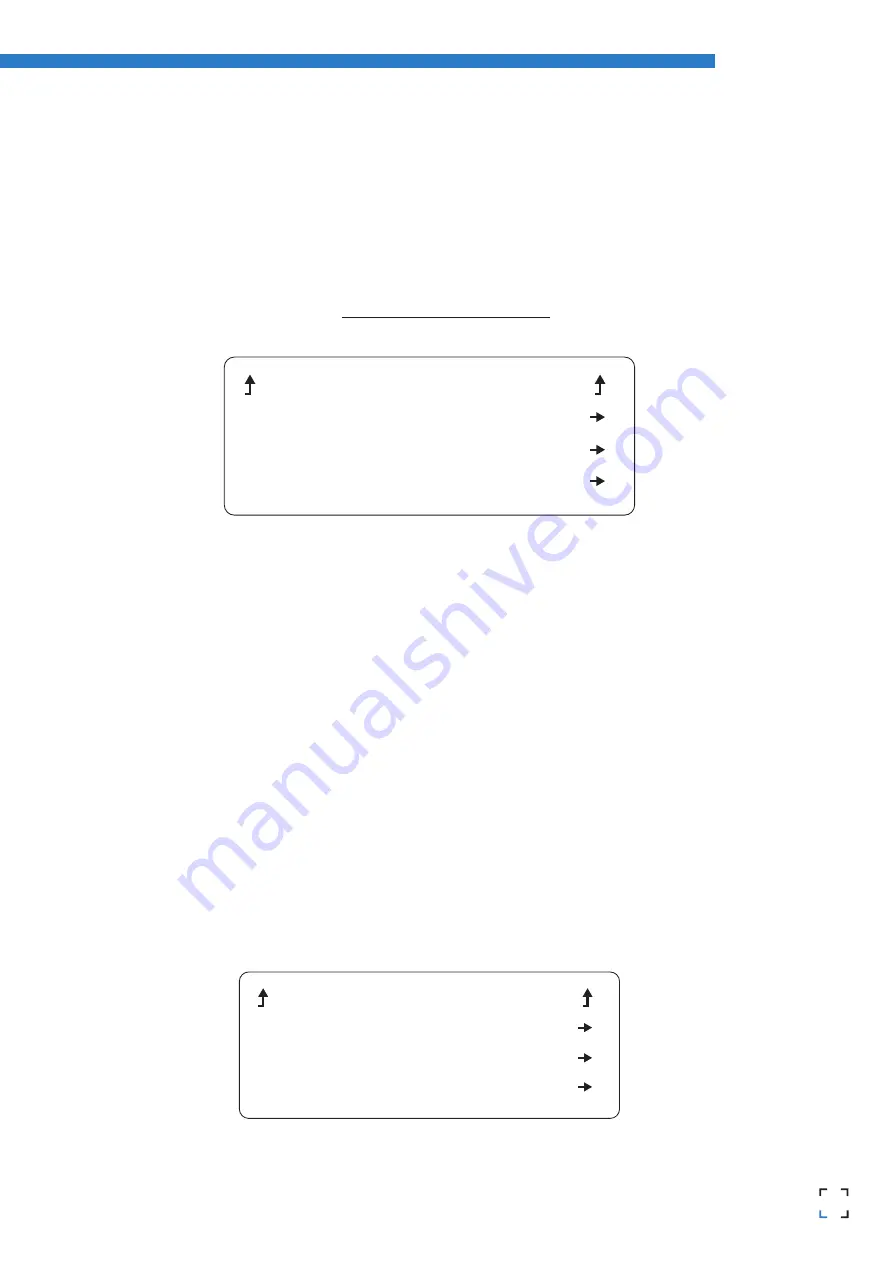
16
RepRapBCN
User Manual
Home menu
To enter the menu, click the wheel from the Home Screen.
Three options are found: Prepare, Control, Print from SD/No SD (according to whether the SD has been inserted into
the slot or not).
http://www.reprap-electronics.de/
Prepare menu
Prepare allows you to operate the machine without being actually printing . The following options are found:
• DisableSteppers: Turns the motors off, easing the manual movement of the hotbed and printing head.
• Autohome: Positions the printing head in its home position.
NOTE: Before selecting this option, make sure nothing obstructs the movement of all the axes. Likewise, it is necessary to
perform the calibration process before selecting this option.
• Preheat: Unfolds a list of several materials. Selecting one of them makes the printer preheat to the proper wor
-
king temperature for said material.
• Cooldown: Turns off the power of the heating parts.
NOTE: The machine cools down naturally, so the hot parts could be burning for a while.
• Move Axis: It controls axes movement. Select the distance and the axis. To move the axis, turn the control button.
Rotate clockwise to move in the positive direction, anticlockwise for the negative one.
NOTE: Before clicking on this option make sure nothing is blocking movement along all the axes. E axis will not move if the
extruder is cooler than a 150ºC.
Info screen
Prepare
Control
No SD Card
Main
Disable steppers
Auto home
Preheat PLA
Summary of Contents for BCN3DR
Page 1: ...R...
















































