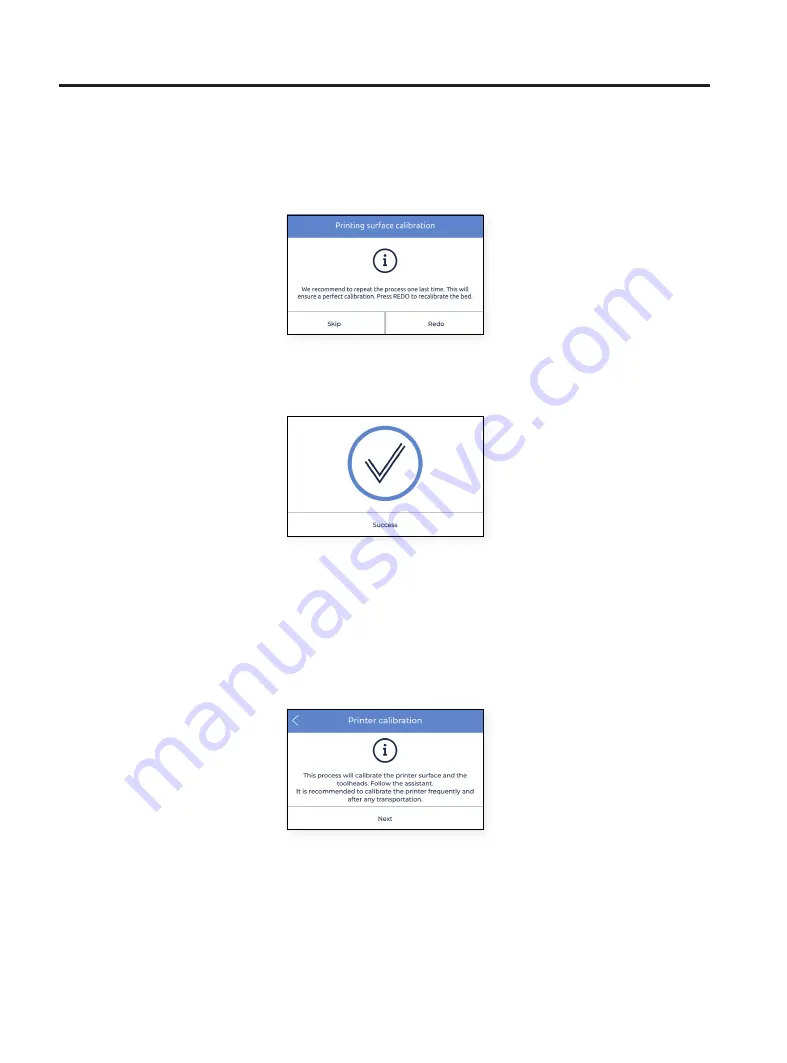
User Manual
32
•
In case some adjustments were made, the procedure suggests to perform the same probing again, in order to
fine tune the levelness of the printing surface. Tap the
Redo
button to repeat the operation.
•
Normally a maximum of two operations is needed. However it is suggested to perform as many operations as
needed until the
Success
screen appears, indicating that the calibration is correct.
Z Offset calibration
Z offset is the vertical distance between the nozzles and build surface. It is necessary to configure it before printing
but also when you change hotends.
Tap on the
Next
button to start the process and follow the instructions on the screen:
Setup Assistant
Summary of Contents for Sigma Series
Page 1: ...User Manual 1 User Manual Sigma Series ...
Page 19: ...User Manual 19 Diagram 9 12 14 11 13 10 15 ...
Page 87: ...MSS 2020 1 ...
















































