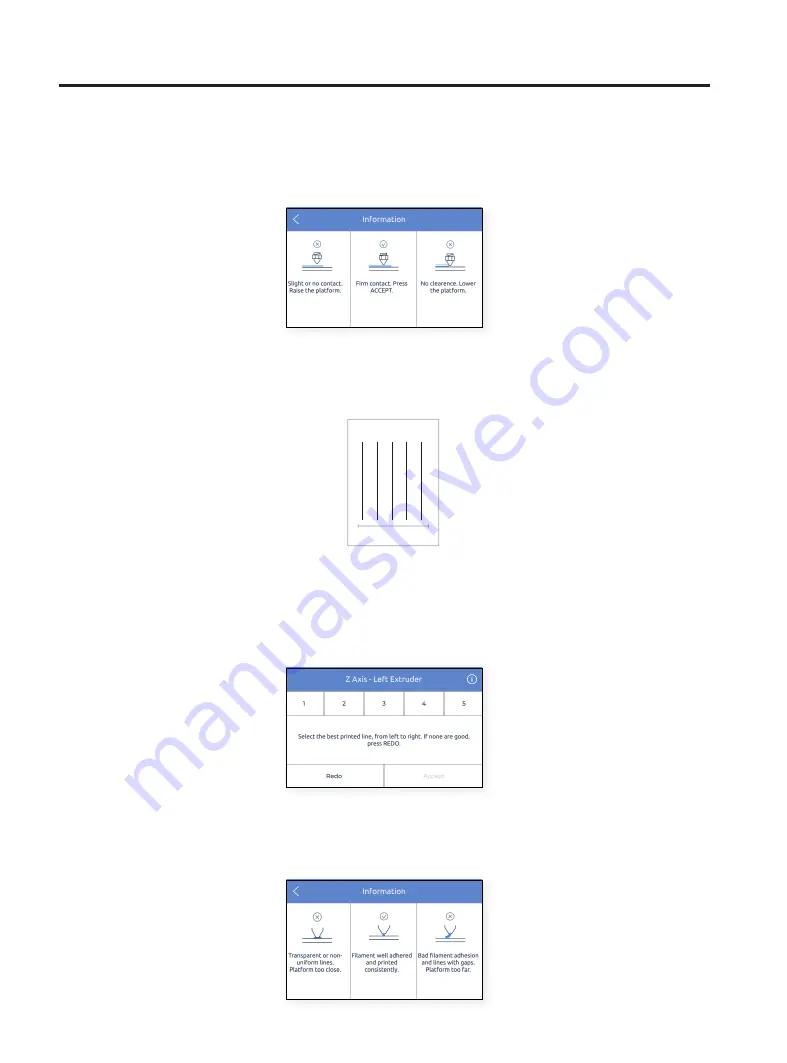
User Manual
34
•
At this time, the printer starts printing a short test print to validate the process. In this print, five lines will be
printed at different heights, in order to choose the best one.
HINT: Press the up-right button with the
info
icon to get
more information about how the gauge should fit beneath
the nozzle.
•
Select the best line
- If the nozzle is too close to the glass, the line will be transparent or non-uniform.
- The line must be adhered to the printing glass and with no gaps..
- If the nozzle is too far to the glass, the line won’t be properly adhered to the printing glass and there will be
gaps in it.
HINT: Press the up-right button with the
info
icon to get
more information on how to choose the best printed line.
Setup Assistant
1
5
Summary of Contents for Sigma Series
Page 1: ...User Manual 1 User Manual Sigma Series ...
Page 19: ...User Manual 19 Diagram 9 12 14 11 13 10 15 ...
Page 87: ...MSS 2020 1 ...
















































