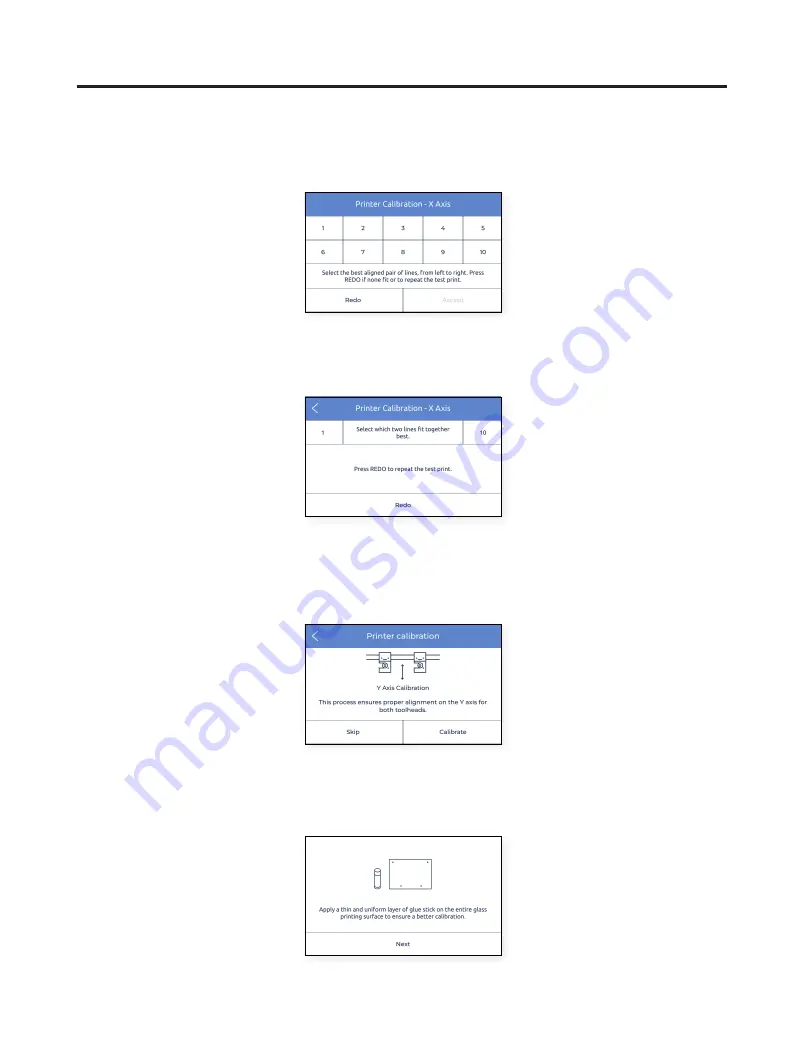
User Manual
39
•
Find the best aligned couple of lines and select the number which corresponds to these lines on the screen. If
none are good, press
Redo
to repeat the test print.
•
If there is no perfect alignment and a
Redo
operation was selected, another screen appears. In this case select
whether the lines on the left (1) or on the right (10) have better alignment.
Y Axis calibration
Y offset is the horizontal distance between the nozzles along the Y direction. It is necessary to configure it before
printing but also when changing a hotend.
Tap
Calibrate
and follow the steps on the screen:
•
Ensure that a thin and uniform layer was applied on the entire printing surface glass.
Setup Assistant
Summary of Contents for Sigma Series
Page 1: ...User Manual 1 User Manual Sigma Series ...
Page 19: ...User Manual 19 Diagram 9 12 14 11 13 10 15 ...
Page 87: ...MSS 2020 1 ...
















































