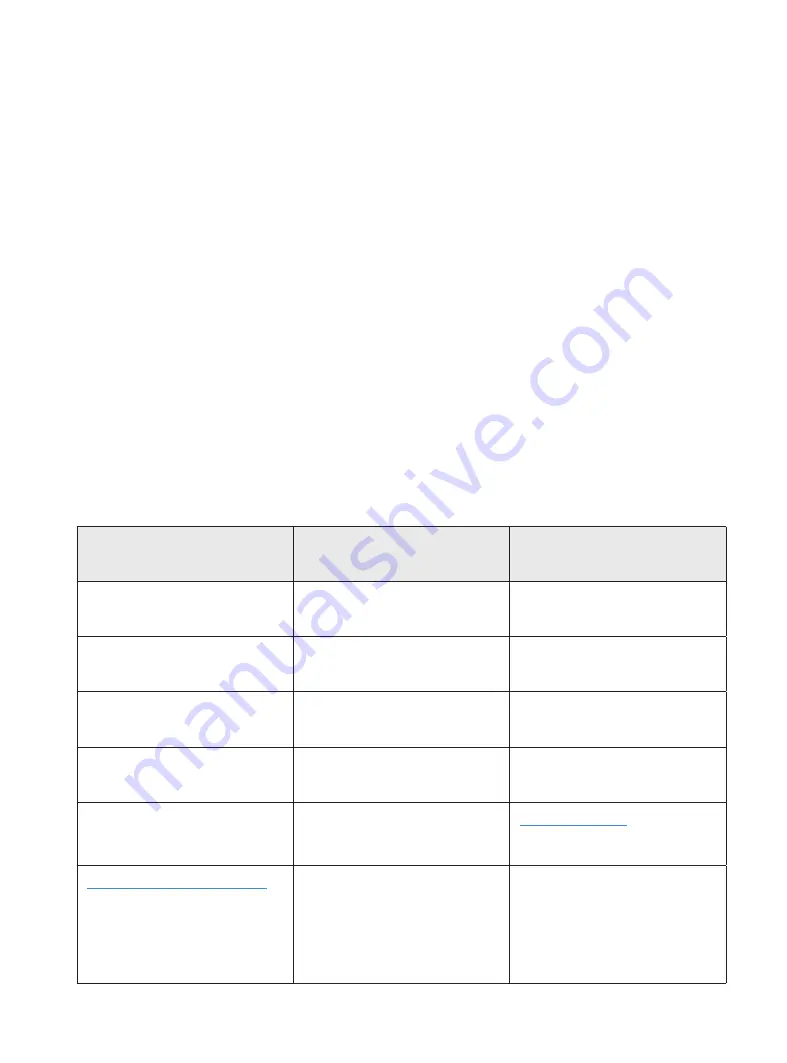
User Manual
73
Maintenance
Maintenance is a very important work to keep in mind every day in order to keep the printer in good condition and
always performing at its maximum capabilities.
The following information shows which activities have to be carried out to give the BCN3D Sigma D25 the proper
maintenance and their frequency. Maintenance activities do not take much time and are not complicated. However,
for those that need more attention, more detailed guidelines are provided to guide you through the process.
General maintenance
In general, there are some recommendations when performing general maintenance, but there are some
indications that you must always consider in order to extend product life.
A very important advice is to keep your printer always free of dust and operating in a dry and cool place. We
suggest that the printer operates in an environment at temperatures between 15 and 30 ºC and relative humidity
below 50%. Regarding the filaments, in general we also advise that the spools that are not currently in use are
always stored in an airtight container, with relative humidity below 50% (although this may vary for certain
materials).
Activity
Frequency
Tools
Clean the printer
Daily
Cloth
Remove filament leftovers spread
inside the printer
Daily
Vacuum cleaner
Compressed air
Remove filament inside the purge
buckets by removing the buckets
Daily
-
Clean dust in hotend fans, cooling
fans and build chamber fan
Monthly
Compressed air
Change HEPA and active carbon
filter
Every 1500 printing hours
(indicated by the printer)
Update printer OS and firmware
If the printer is connected, update
when the update message shows
up.
If it’s not connected, check monthly
on the BCN3D website.
-
Summary of Contents for Sigma Series
Page 1: ...User Manual 1 User Manual Sigma Series ...
Page 19: ...User Manual 19 Diagram 9 12 14 11 13 10 15 ...
Page 87: ...MSS 2020 1 ...















































