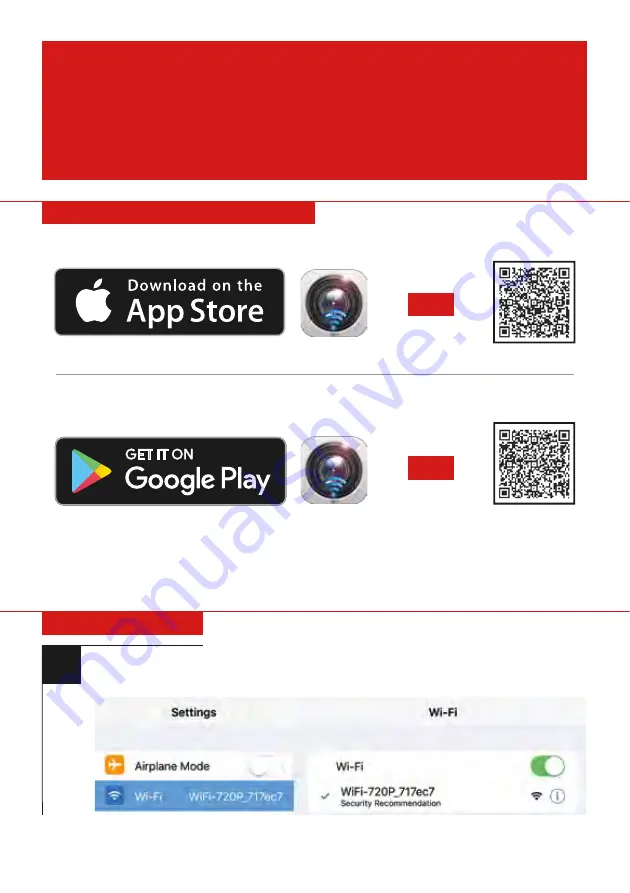
DOWNLOAD & INSTALLATION
iOS:
Download & install the app
“JAD-UFO”
from the App Store.
Note:
The app description includes Chinese because the product is made in China. However, the
“JAD-UFO” app itself is in English. This is a third-party app; Best Choice Products does not own or operate
this app. Please contact the developer through the app store if you have any questions or concerns.
OR
SCAN HERE
OR
SCAN HERE
Android:
Download & install the app
“JAD-UFO”
from the
Google Play Store.
JAD-UFO
JAD-UFO
Pg. 8
Turn on the drone. Navigate to your phone’s Wi-Fi settings and connect to
the drone’s Wi-Fi hotspot. The hotspot is named:
WiFi-720P_XXXXXX
APP OPERATION
1
FOR FULL ACCESS TO THE
DRONE’S FEATURES,
DOWNLOAD THE PHONE APP!






















