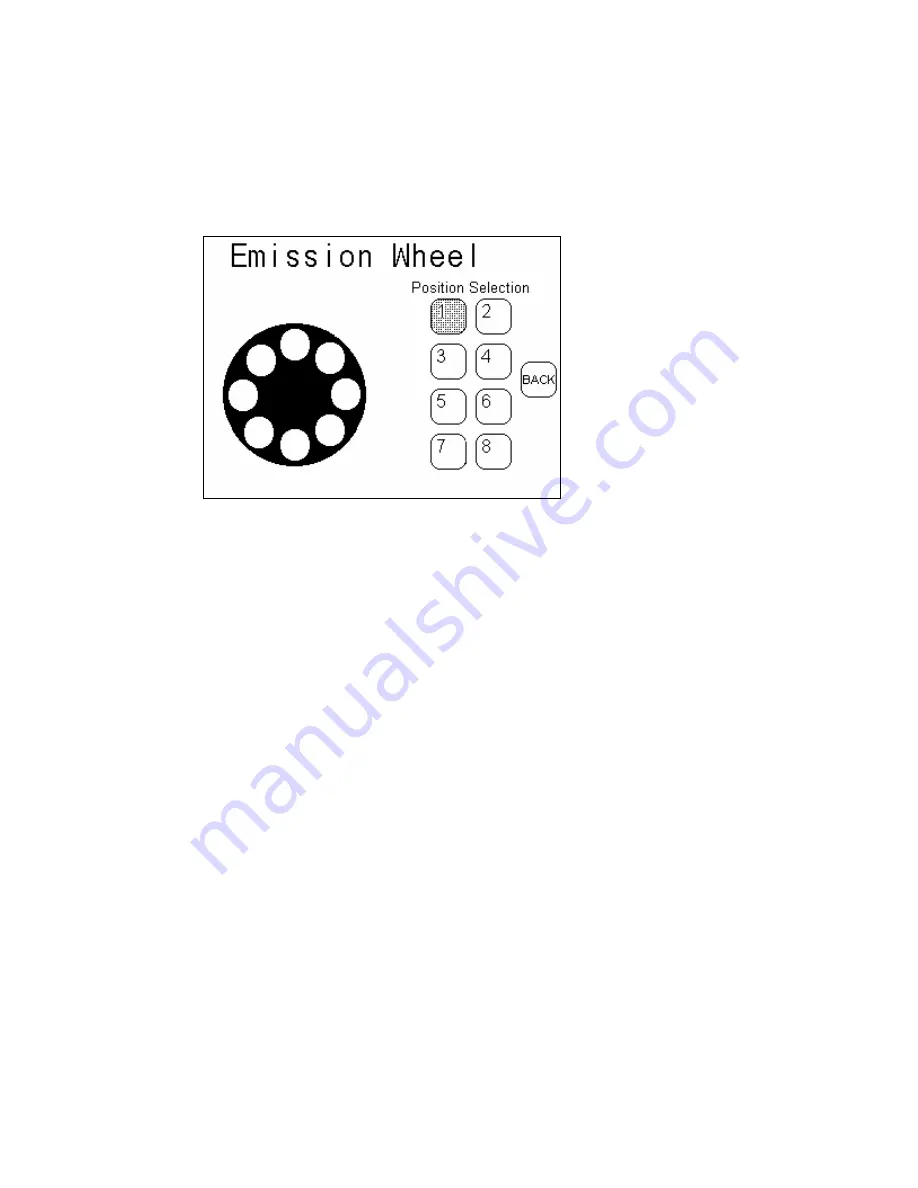
40
BD CARV II Installation and User’s Guide
Figure 3-2
Eight-Position Filter Wheel Screen
Any position can be selected for the appropriate wheel by pressing one of the
position buttons. The current position selected is indicated by a shaded button.
For example, the position “1” button in Figure 3-2. To return to the Main Screen
press the “Back” button.
To activate the calibration function, press the center of the large eight-position
filter wheel graphic and hold it for a few seconds. The current position's
calibration value is then displayed over the filter wheel graphic and a “+” and
“-” button is added to the screen to adjust the calibration value, as in Figure 3-3.
For more details on the calibration procedure, refer to Calibrating the Filter
Wheels on page 49.
















































