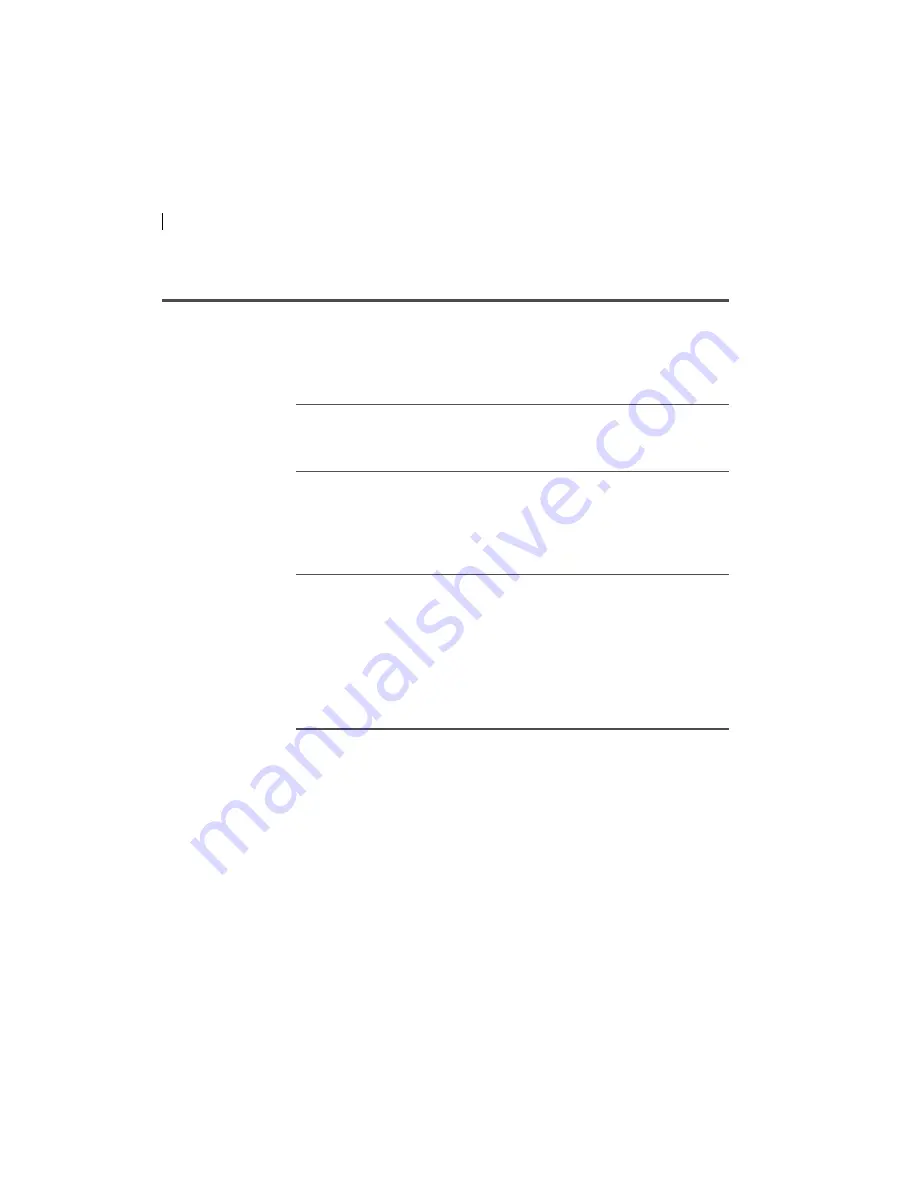
User’s Guide
64
Cytometer settings workflow
Introduction
This topic describes how to optimize cytometer settings. The
optimization is performed using the Cytometer Setup and
Tracking, Application Settings, and Compensation Setup features
of BD FACSDiva software.
When to optimize
settings
Before you record data for a sample, optimize the cytometer
settings for the sample type and fluorochromes used.
Manual
compensation
Compensation setup automatically calculates compensation
settings. If you choose to perform compensation manually, not all
of the following instructions apply. For detailed instructions, see
the
BD FACSDiva Software Reference Manual
.
First-time users
If you are performing the procedures in this workflow for the first
time, you should be familiar with BD FACSDiva software
concepts: workspace components, cytometer and acquisition
controls, and tools for data analysis.
For additional details, see the
BD FACSDiva Software Reference
Manual.
Before you begin
Start the cytometer and perform the setup and QC procedures. See
Summary of Contents for FACSymphony A3
Page 4: ......
Page 8: ...User s Guide 8...
Page 14: ...This page intentionally left blank...
Page 46: ...This page intentionally left blank...
Page 86: ...This page intentionally left blank...
Page 97: ...Chapter 6 Recording and analyzing data 97 e Click OK 12 Print the analysis...
Page 98: ...User s Guide 98 Your global worksheet analysis objects should look like the following...
















































