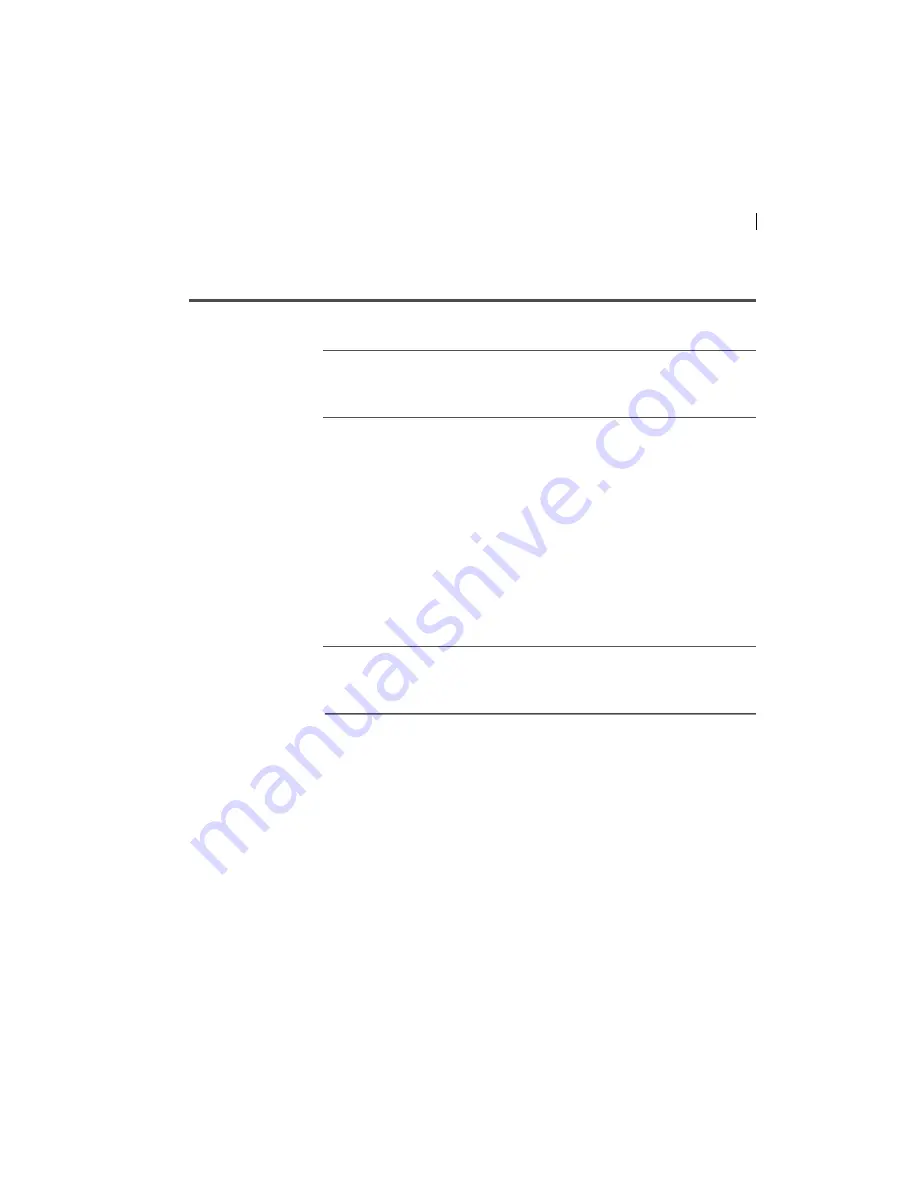
Chapter 4: Maintenance
51
Shutting down the cytometer
Introduction
This topic describes how to shut down the cytometer.
Before you begin
Each time you shut down the cytometer, perform the daily cleaning
as described in
Cleaning the fluidics (page 49)
Procedure
To shut down the cytometer:
1. Place a tube of DI water on the SIP.
2. Turn off the flow cytometer.
3. Select
Start > Shutdown
to turn off the computer (if needed).
4. If your system is connected to the FFSS, shut off the FFSS.
If the cytometer will not be used for a week or longer, perform a
system flush and leave the fluidics system filled with DI water to
prevent saline crystals from clogging the fluidics.
More information
•
Cleaning the fluidics (page 49)
•
Summary of Contents for FACSymphony A3
Page 4: ......
Page 8: ...User s Guide 8...
Page 14: ...This page intentionally left blank...
Page 46: ...This page intentionally left blank...
Page 86: ...This page intentionally left blank...
Page 97: ...Chapter 6 Recording and analyzing data 97 e Click OK 12 Print the analysis...
Page 98: ...User s Guide 98 Your global worksheet analysis objects should look like the following...
















































