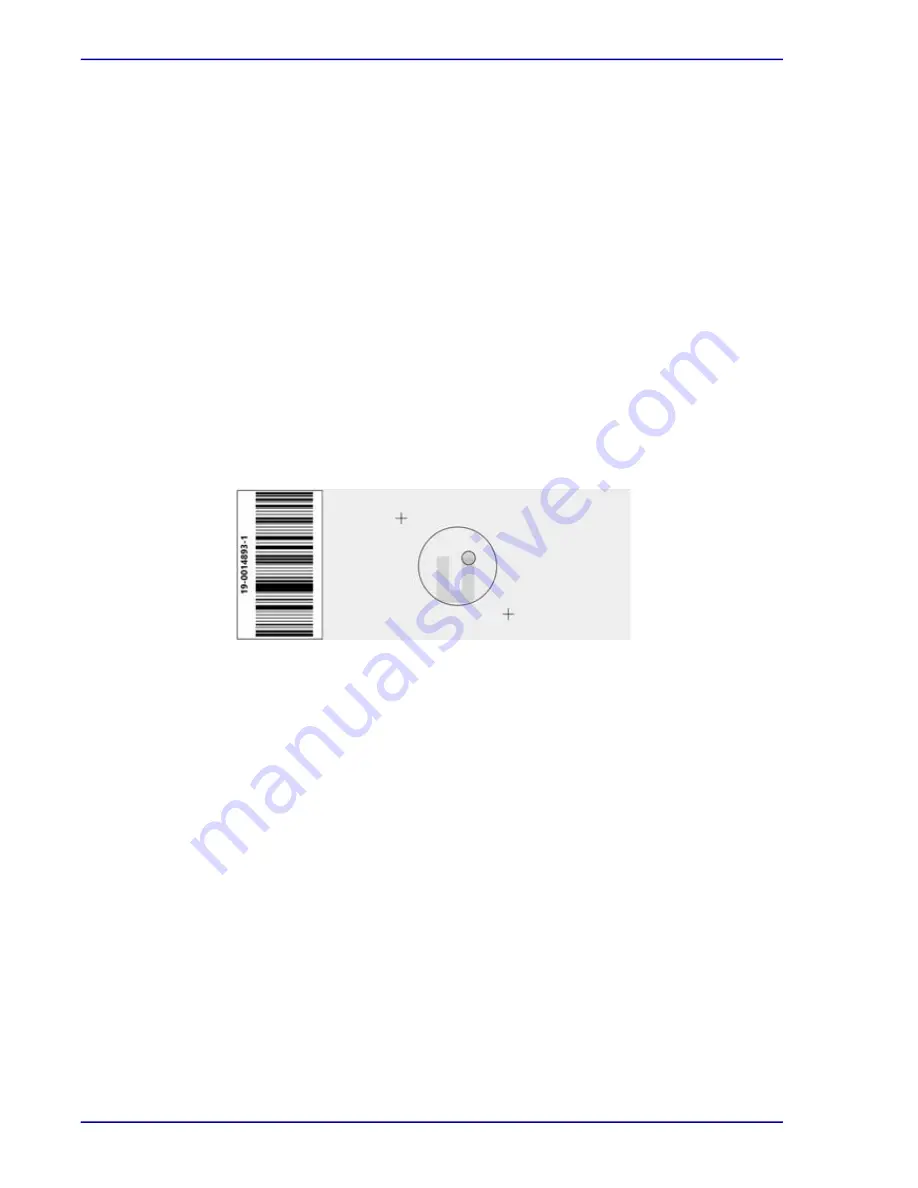
BD FocalPoint™ GS Imaging System Instrument User’s Manual
40
Toolbar Buttons
The toolbar buttons are used to turn BD FocalPoint™ GS Review Station features on and off,
and to control various functions during the screening process. Information on how and when to
use these features is described as it occurs in the workflow (refer to Section 5 for additional
information).
Slide Map in Screen Mode
The slide map portion of the display is located just beneath the primary image area. The slide
map shows the current position of the microscope stage on the slide, illustrates the positions of
the LOI, and displays the slide identification number. For further information on how and when to
use the slide map, refer to Section 5.3.
In screen mode, the bottom of the display does not indicate location in the sequence of dots (for
example dot 1 of 11) as it does in Review mode.
There are two functions available in Screen mode only.
Tracking
If tracking is enabled, the path that the cytotechnologist used to screen the slide is illustrated.
2 illustrates this path on a slide that has been screened.
Figure 4
-
2 – Slide map detail
Electronic Dotting
Electronic Dotting captures and stores x/y coordinates for additional areas of interest. To add a
dot for a location of interest, position the stage over the location, and then either:
•
click the middle mouse button
•
press the
Page Down
key on the keyboard
Summary of Contents for FocalPoint GS
Page 10: ...BD FocalPoint GS Imaging System Instrument User s Manual 10...
Page 44: ...BD FocalPoint GS Imaging System Instrument User s Manual 44...
Page 54: ...BD FocalPoint GS Imaging System Instrument User s Manual 54...
Page 58: ...BD FocalPoint GS Imaging System Instrument User s Manual 58...
Page 76: ...BD FocalPoint GS Imaging System Instrument User s Manual 76...
Page 86: ...BD FocalPoint GS Imaging System Instrument User s Manual 86...
Page 110: ...BD FocalPoint GS Imaging System Instrument User s Manual 110...
Page 126: ...BD FocalPoint GS Imaging System Instrument User s Manual 126...
Page 156: ...BD FocalPoint GS Imaging System Instrument User s Manual 156...
Page 192: ...BD FocalPoint GS Imaging System Instrument User s Manual 192...
Page 200: ...BD FocalPoint GS Imaging System Instrument User s Manual 200...
Page 204: ...BD FocalPoint GS Imaging System Instrument User s Manual 204...
Page 206: ...BD FocalPoint GS Imaging System Instrument User s Manual 206...
Page 210: ...BD FocalPoint GS Imaging System Instrument User s Manual 210...
Page 212: ...BD FocalPoint GS Imaging System Instrument User s Manual 212...
Page 218: ...BD FocalPoint GS Imaging System Instrument User s Manual 218...
Page 224: ...BD FocalPoint GS Imaging System Instrument User s Manual 224...
















































