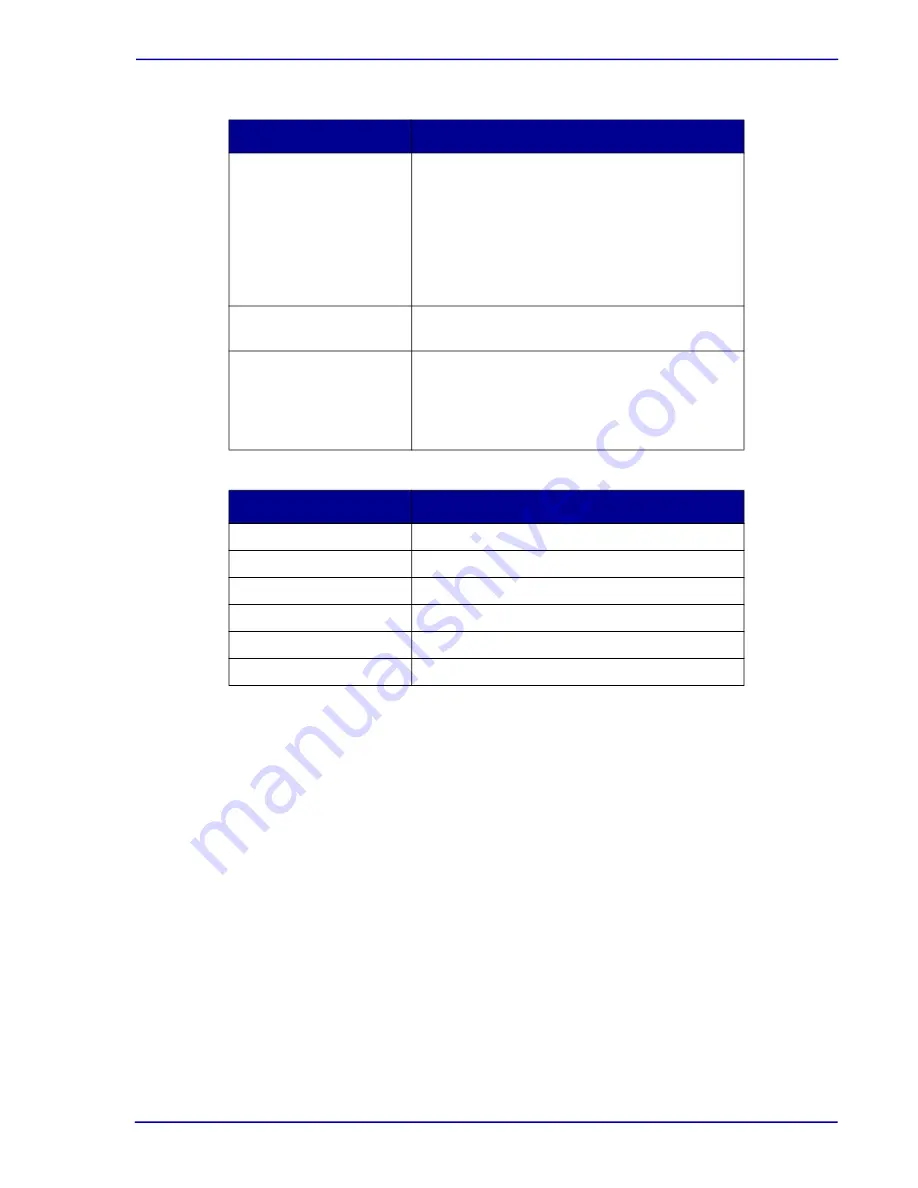
BD FocalPoint™ GS Review Station User Interface
51
Table 5
-
1 – Slide map cues
Table 5
-
2 – Dot color cues
Border Outline Color
Indicates
Red
A red border indicates a Location Confirmation
LOI. If available, this will be the first LOI for the
slide and has been selected by the
BD FocalPoint™ Slide Profiler to aid in
confirming the position of the stage. Although
this location is selected based on distinctive
visual features, it may contain cells useful for
slide evaluation.
Blue
A blue border indicates a LOI added by a user
during full slide screening.
Black
A black border indicates a BD FocalPoint™
Slide Profiler LOI. These are the Guided
Screening locations selected by the
BD FocalPoint™ Slide Profiler during primary
screening.
Appearance of Dot
Indicates
Black Dot
Unviewed BD FocalPoint™ Slide Profiler LOI
Pink
Already viewed LOI
Surrounded by a circle
LOI currently in view
Blue
LOI added in Screen mode
Red
LOI added in QC mode
Green
LOI added in MD mode
Summary of Contents for FocalPoint GS
Page 10: ...BD FocalPoint GS Imaging System Instrument User s Manual 10...
Page 44: ...BD FocalPoint GS Imaging System Instrument User s Manual 44...
Page 54: ...BD FocalPoint GS Imaging System Instrument User s Manual 54...
Page 58: ...BD FocalPoint GS Imaging System Instrument User s Manual 58...
Page 76: ...BD FocalPoint GS Imaging System Instrument User s Manual 76...
Page 86: ...BD FocalPoint GS Imaging System Instrument User s Manual 86...
Page 110: ...BD FocalPoint GS Imaging System Instrument User s Manual 110...
Page 126: ...BD FocalPoint GS Imaging System Instrument User s Manual 126...
Page 156: ...BD FocalPoint GS Imaging System Instrument User s Manual 156...
Page 192: ...BD FocalPoint GS Imaging System Instrument User s Manual 192...
Page 200: ...BD FocalPoint GS Imaging System Instrument User s Manual 200...
Page 204: ...BD FocalPoint GS Imaging System Instrument User s Manual 204...
Page 206: ...BD FocalPoint GS Imaging System Instrument User s Manual 206...
Page 210: ...BD FocalPoint GS Imaging System Instrument User s Manual 210...
Page 212: ...BD FocalPoint GS Imaging System Instrument User s Manual 212...
Page 218: ...BD FocalPoint GS Imaging System Instrument User s Manual 218...
Page 224: ...BD FocalPoint GS Imaging System Instrument User s Manual 224...
















































