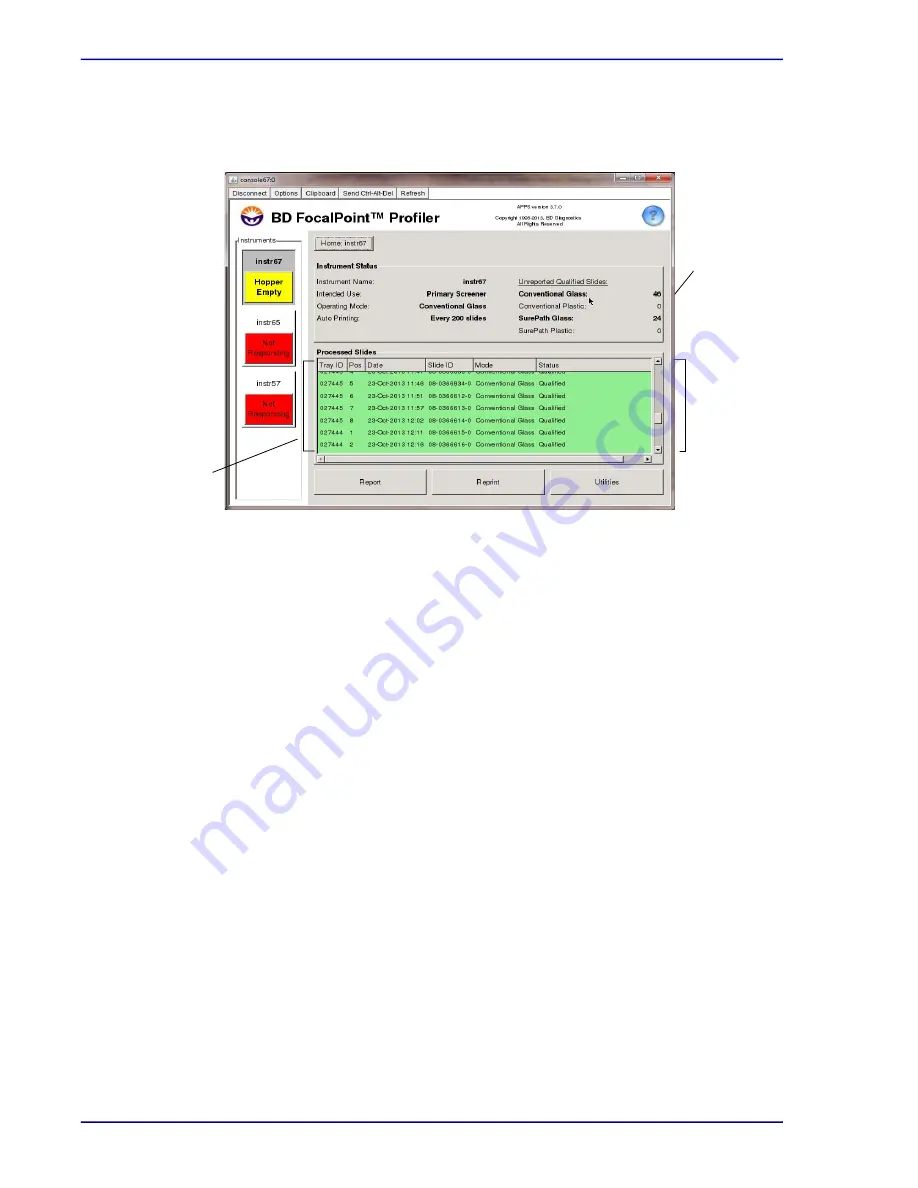
BD FocalPoint™ GS Imaging System Instrument User’s Manual
168
18.3.3
Processed Slides Field in Main Window
The Processed Slides field in the BD FocalPoint™ Slide Profiler Main Window is similar to the
one shown in Figure 18
Figure 18
-
4 – Processed Slides field in Main Window
The name of the instrument appears in the center of this window near the top.
The Instrument window also displays a scrollable list of slide processing information. The slides
on this list have been processed, but have not yet had results printed. The list displays the
following information about each processed slide:
•
Barcode number of the tray (Tray ID).
•
Slide position in the tray (Pos).
•
Date and time the slide was processed (Date).
•
Barcode number of the slide (Slide ID).
•
Mode of processing. If necessary use the scroll bar to view the entire list.
•
Status designation of each slide. A series of dashes (--------) indicates that either the slide
has not finished processing or the slide barcode could not be read. Fully processed slides
receive one of the following action designations:
•
Qualified
•
Poor
Focus
•
Process Review
•
Rerun
•
Empty
18.3.4
Printing Reports
Use the printed slide reports to sort slides by results category. Slides that receive a result of
Review
must be reviewed at the BD FocalPoint™ GS Review Station by a cytotechnologist.
The instructions in this section assume that the user is familiar with the material in Section 12
and that report options have been set as described in Section 14.
Unreported
Instrument name
Slide processing
information
Scroll Bar
Number of
(not printed)
Slides
Summary of Contents for FocalPoint GS
Page 10: ...BD FocalPoint GS Imaging System Instrument User s Manual 10...
Page 44: ...BD FocalPoint GS Imaging System Instrument User s Manual 44...
Page 54: ...BD FocalPoint GS Imaging System Instrument User s Manual 54...
Page 58: ...BD FocalPoint GS Imaging System Instrument User s Manual 58...
Page 76: ...BD FocalPoint GS Imaging System Instrument User s Manual 76...
Page 86: ...BD FocalPoint GS Imaging System Instrument User s Manual 86...
Page 110: ...BD FocalPoint GS Imaging System Instrument User s Manual 110...
Page 126: ...BD FocalPoint GS Imaging System Instrument User s Manual 126...
Page 156: ...BD FocalPoint GS Imaging System Instrument User s Manual 156...
Page 192: ...BD FocalPoint GS Imaging System Instrument User s Manual 192...
Page 200: ...BD FocalPoint GS Imaging System Instrument User s Manual 200...
Page 204: ...BD FocalPoint GS Imaging System Instrument User s Manual 204...
Page 206: ...BD FocalPoint GS Imaging System Instrument User s Manual 206...
Page 210: ...BD FocalPoint GS Imaging System Instrument User s Manual 210...
Page 212: ...BD FocalPoint GS Imaging System Instrument User s Manual 212...
Page 218: ...BD FocalPoint GS Imaging System Instrument User s Manual 218...
Page 224: ...BD FocalPoint GS Imaging System Instrument User s Manual 224...
















































