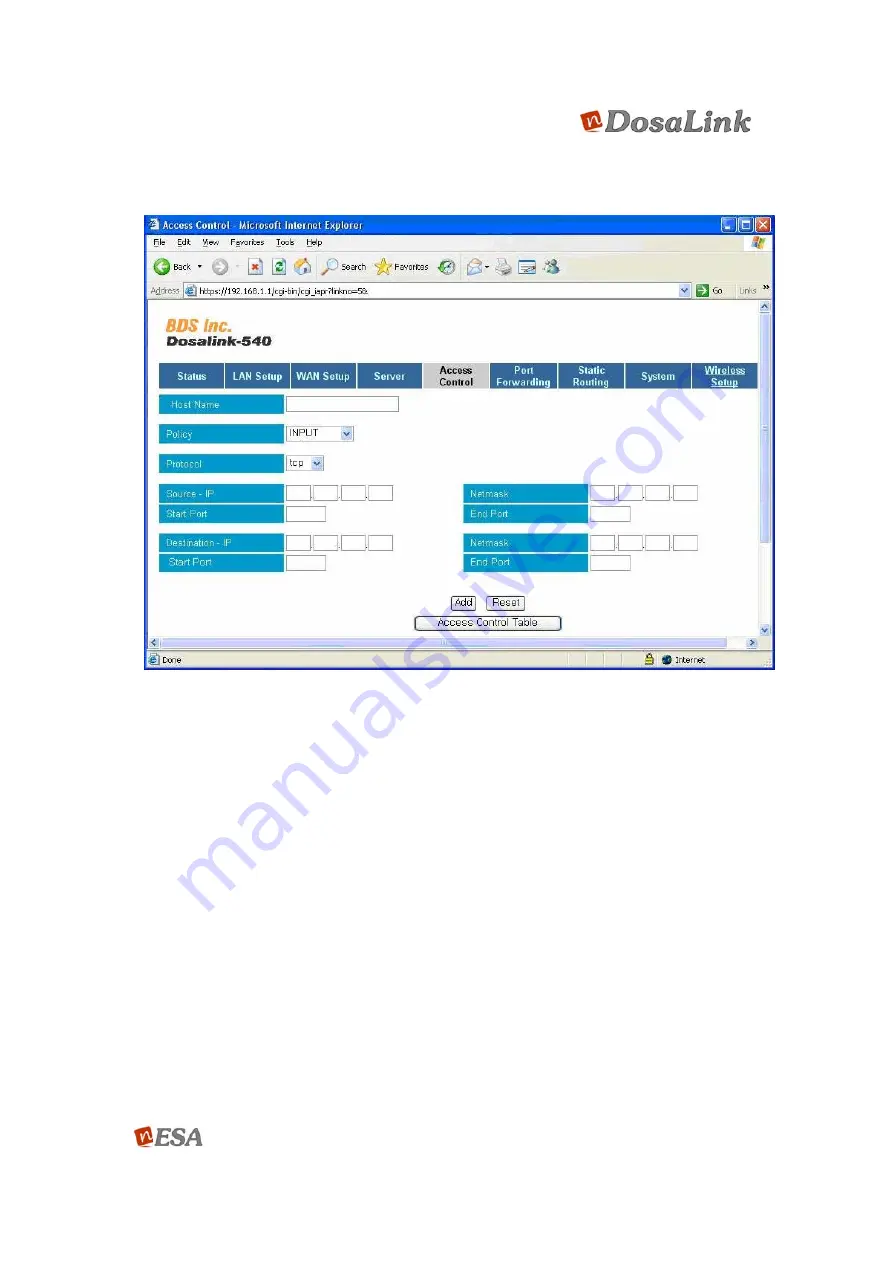
User’s Manual
28/73
Ver. [E.1.1]
– 540, the input to the DosaLink – 540 from a specific terminal and the WAN or LAN
through the DosaLink – 540. In general, it is described as the function of IP Filtering.
Figure 26 Configuration Window for “Access Control”
(1)
Host Name: A name for the terminal (PC) to be controlled. This is configured by
the user.
(2)
Policy: Configure the Chain such as Input, Output, or Forward.
(3)
Protocol: To restrict the specific protocols such as TCP and UDP. If it is
configured to “All”, then all protocols are blocked.
(4)
Set the range for Source IP’s registration information Net Mask and Port of Input,
Output, and Forward in Policy.
(5)
To register the information of Destination IP for the above (4).
(6)
After the configuration above, click “Add”. It is then registered to the Access
Control Table. The user may confirm and delete the information that is registered
in the Access Control Table.
11.4. Port
Forwarding
















































