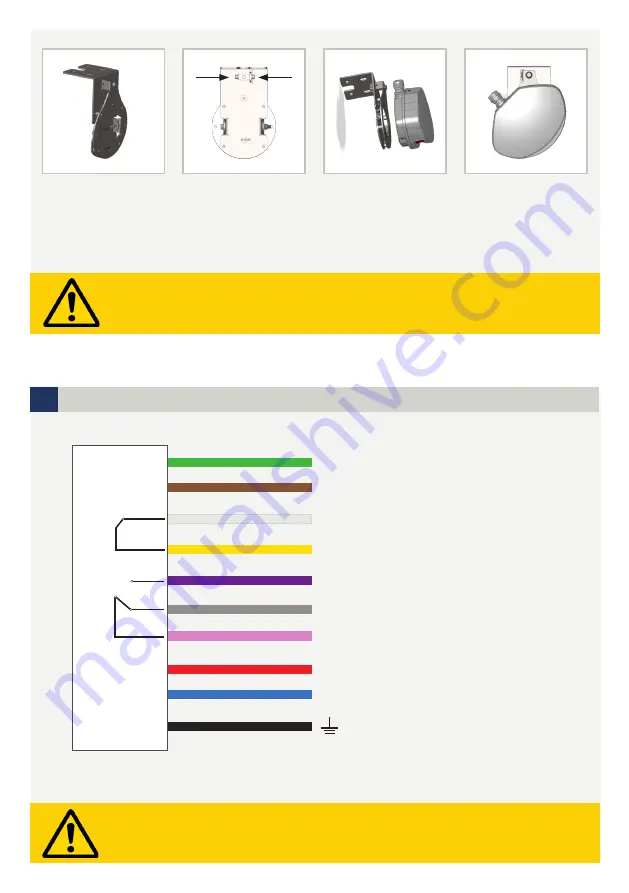
4
2
WIRING
- Only the authorized installer could implement the installation and configuration.
- If the environment temperature is lower than -10°C, please make sure the scanner keep power on.
- Avoid to use the scanner in environment with heavy rain/fog/vibration.
If the monitor is not connected, the cable must be wired to the power cable.
BLUE
RED
+
BLACK
BROWN
GREEN
GROUNDING
CABLE
-
MONITOR
TEST
YELLOW
WHITE
OUTPUT 1(OPTO)
PINK
GREY
VIOLET
OUTPUT 2(RELAY)
+
-
12-24V DC
POWER SUPPLY
COM
NC
COM
NO
NC
*
*
*
Output status when scanner is operational. ( Factory default connection )
Prepare the bracket for
installation.
Fix the laser scanner
on the bracket at right
position
.
Install the bracket with
laser scanner at a solid and
appropriate place. Then
tighten the screws.
Loosen the screws on the
top of the back side.






























