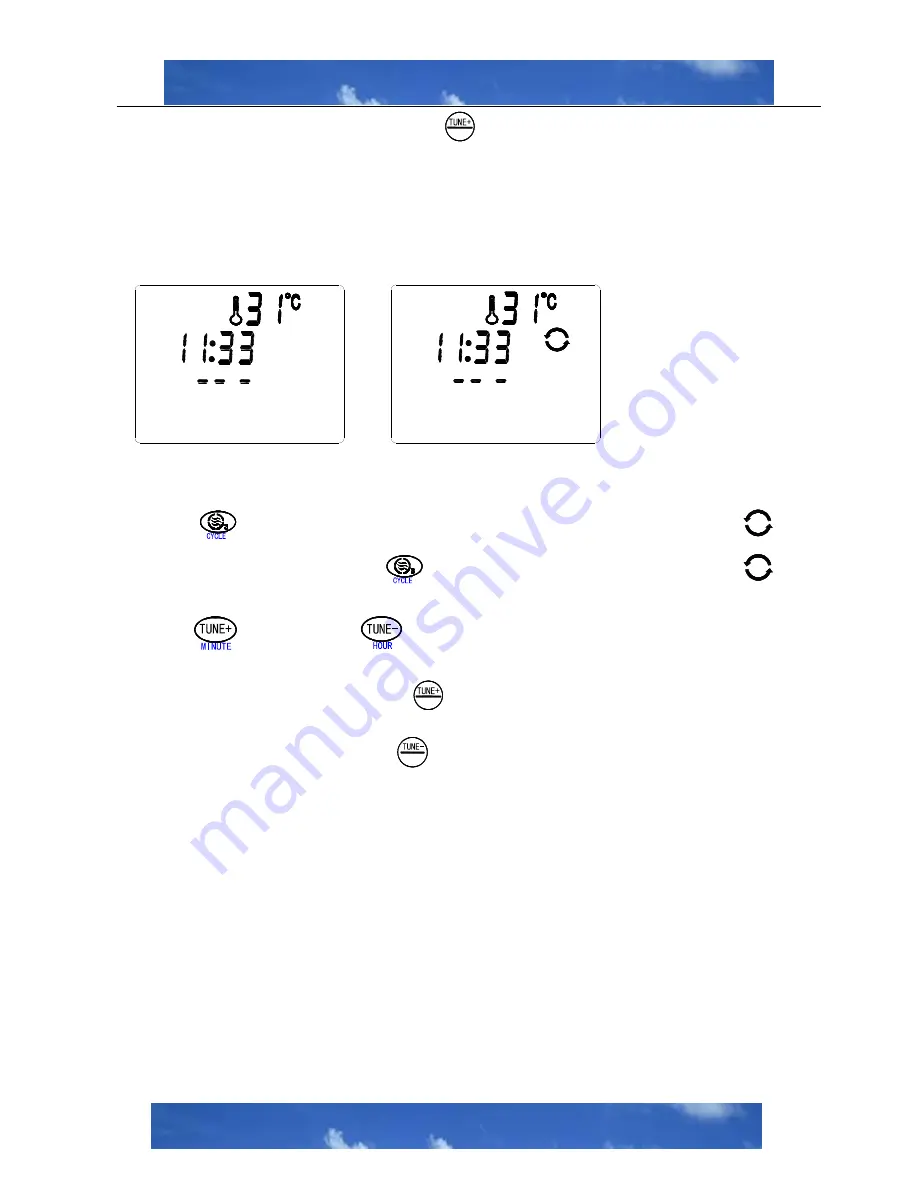
4
could be added continually when pressing the
“
MIN
”
without stopping. The minute adjustment range is
0~59
The system will quit the time-setting status automatically after 6 seconds without pressing any buttons
4
、
Set pre- circulation-cleaning
:
In the pre-set mode circulation will be automatic once per day. The display will show clearly whether
circulation is in action or not. See following Fig 5-6
:
AM
AM
Fig.5
:
Circulation-cleaning off
Fig.6
:
Circulation-cleaning on
When setting the Circulation-cleaning the display must be in the
“Power off” status and the LCD display
“
---
”
1
)
、
Press
“
”
to enter Circulation-cleaning setting mode and the LCD shows and flashes
“
”
,and
then the circulation works on. Press “
” again to off the circulation cleaning, and the “
” will
disappear.
2)
、
Press
“
”(
minutes
)
and
“
”
(
hours
)
to adjust the time.
It will add 1 minute when pressing
“
MIN
”
each time and the minutes could be added continually.
The adjustment range is 0~59.
It will add 1 hour when pressing
“
HOUR
”
each time and the hours could be added continually. The
adjustment range is
0-23.
After setting the circulation cleaning pre-set timing, go to next step
.
Summary of Contents for SPA-520
Page 1: ...1 HOT TUB Model SPA 520 OPERATING INSTRUCTION...
Page 13: ...13...
Page 14: ...14...
Page 15: ...15...
Page 16: ...16...

































