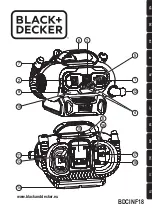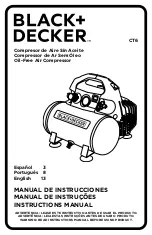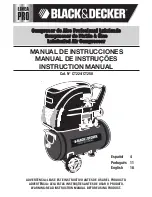3-7
“Oil-Less” Scroll Laboratory Air
4107 9006 25.11
3.0 System Operation
3.6 Emergency Shutdown / Alarms
The following conditions may arise during
operation.
Figure 3.8 Unit Screens - Shutdown and Alarms
Motor Overload Shutdown
- This will shut down
the compressor in question and will not re-start
until the reset button on the starter inside the main
control cabinet is reset and the appropriate reset
button is pressed on the control panel display.
See “Motor overheating” in the Troubleshooting
Section 4.0.
High Air Temperature Shutdown
- This will shut
down the compressor in question and will not re-
start until the appropriate button is pressed on the
control panel. Before allowing the unit to re-start,
the condition should be checked (see “Compressor
shuts off unexpectedly” in the Troubleshooting
Section 4.0). Even after resetting the alarm and
putting the compressor in “Automatic” mode,
the unit may not re-start, depending on system
sequencing and system pressure.
High Air Temperature Alarm
- This will not shut
down the compressor in question but instead is
a warning that a shutdown is likely to occur. The
condition should be checked immediately (see
“High temperature alarm” in the Troubleshooting
Section 4.0) to avoid a compressor shutdown.
Control Circuit Alarm
- This will not shut down
the compressor in question but instead is a
notifi cation that there is a loss of communication
between printed circuit boards within the control
panel. See Appendix D on Control System for
troubleshooting.
Figure 3.9 Main Screen - Alarms
Dew Point Alarm -
This alarm will activate if the
dew point exceeds the alarm setting. To silence the
alarm, press the horn silence button. If the situation
does not correct itself through normal dryer use,
see Appendix B, section B.7 Troubleshooting for
possible causes and solutions. The alarm remains
latched until the alarm condition is reset by the
operator.
Ambient Temperature Alarm -
This alarm will
activate when the temperature in the room
exceeds the set point. The audible alarm will not
sound but a touchscreen will show an active alarm
and record it in the event log. The alarm remains
latched until the alarm condition is reset by the
operator.