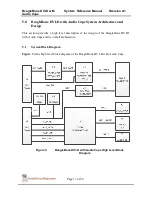BeagleBone DVI-D with
Audio Cape
System Reference Manual
Revision A1
Page 4 of 28
BeagleBoardToys provides the enclosed product(s) under the following conditions:
This evaluation board/kit is intended for use for
ENGINEERING DEVELOPMENT, DEMONSTRATION, OR
EVALUATION PURPOSES ONLY
and is not considered by BeagleBoardtoys.com to be a finished end-
product fit for general consumer use. Persons handling the product(s) must have electronics training and
observe good engineering practice standards. As such, the goods being provided are not intended to be
complete in terms of required design-, marketing-, and/or manufacturing-related protective considerations,
including product safety and environmental measures typically found in end products that incorporate such
semiconductor components or circuit boards. This evaluation board/kit does not fall within the scope of the
European Union directives regarding electromagnetic compatibility, restricted substances (RoHS), recycling
(WEEE), FCC, CE or UL, and therefore may not meet the technical requirements of these directives or other
related directives.
Should this evaluation board/kit not meet the specifications indicated in the User’s Guide, the board/kit may
be returned within
30 days
from the date of delivery for a full refund. THE FOREGOING WARRANTY IS
THE EXCLUSIVE WARRANTY MADE BY SELLER TO BUYER AND IS IN LIEU OF ALL OTHER
WARRANTIES, EXPRESSED, IMPLIED, OR STATUTORY, INCLUDING ANY WARRANTY OF
MERCHANTABILITY OR FITNESS FOR ANY PARTICULAR PURPOSE.
The user assumes all responsibility and liability for proper and safe handling of the goods. Further, the user
indemnifies BeagleBoardtoys.com from all claims arising from the handling or use of the goods. Due to the
open construction of the product, it is the user’s responsibility to take any and all appropriate precautions
with regard to electrostatic discharge.
EXCEPT TO THE EXTENT OF THE INDEMNITY SET FORTH ABOVE, NEITHER PARTY SHALL BE
LIABLE TO THE OTHER FOR ANY INDIRECT, SPECIAL, INCIDENTAL, OR CONSEQUENTIAL
DAMAGES.
BeagleBoardtoys.com currently deals with a variety of customers for products, and therefore our
arrangement with the user
is not exclusive
. BeagleBoardtoys.com assumes
no liability for applications
assistance, customer product design, software performance, or infringement of patents or services
described herein
.
Please read the User’s Guide and, specifically, the Warnings and Restrictions notice in the User’s Guide
prior to handling the product. This notice contains important safety information about temperatures and
voltages. For additional information on BeagleBoardtoys.com environmental and/or safety programs, please
contact visit BeagleBoardtoys.com.
No license is granted under any patent right or other intellectual property right of BeagleBoard.org covering
or relating to any machine, process, or combination in which such BeagleBoardtoys.com products or
services might be or are used.
Mailing Address:
Beagleboardtoys.com
1380 Presidential Dr. #100
Richardson, TX 75081
U.S.A.