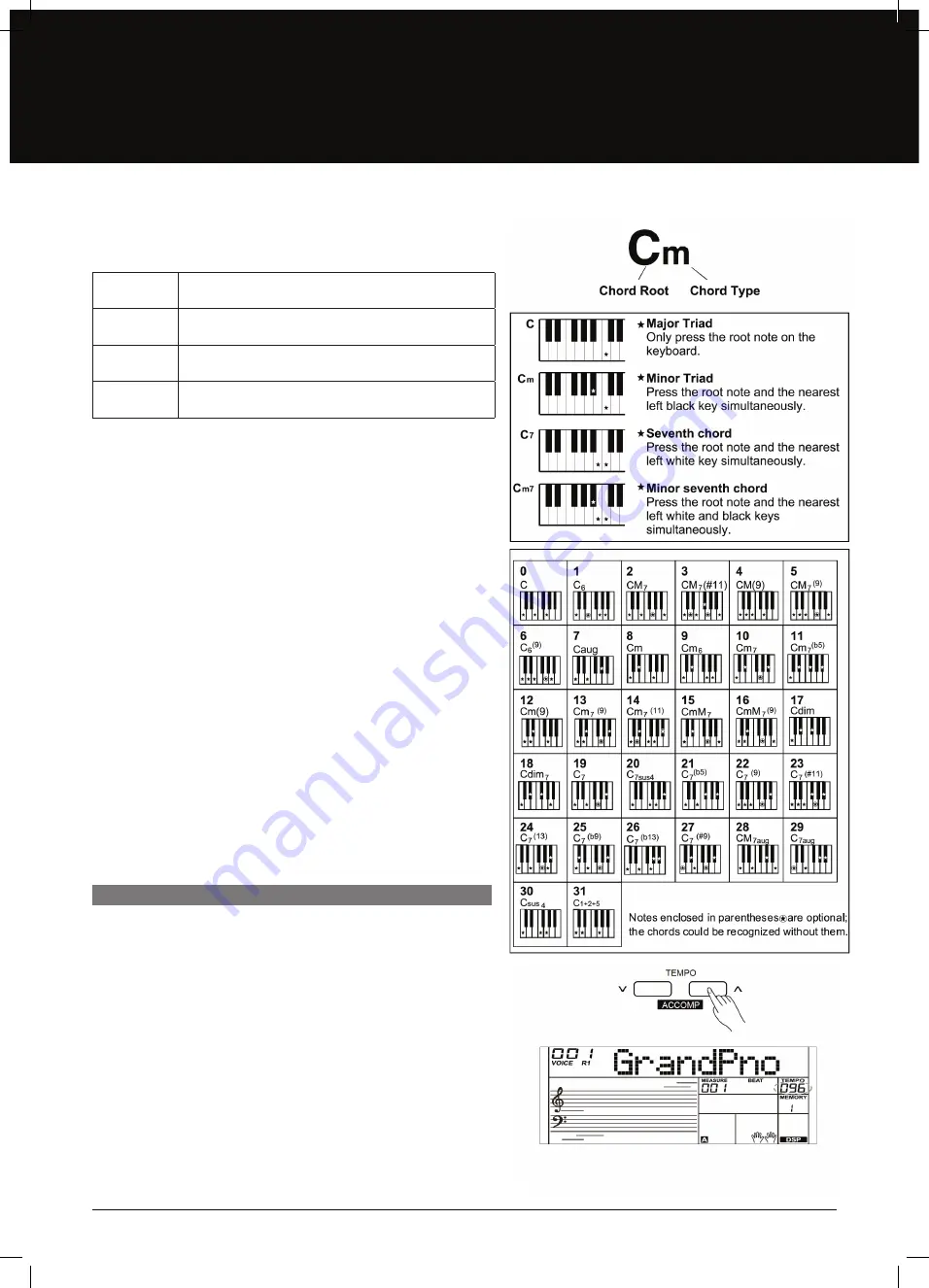
AK280
10
Each style of the AK280 has been set with a default or standard tempo.
However, this can be changed by using the [TEMPO +]/[TEMPO –] button.
1.
Use the [TEMPO +]/[TEMPO –] button to change the tempo. While
the tempo value is flashing, use the data dial to quickly change the
tempo.
2.
Press the [TEMPO +] and [TEMPO –] buttons simultaneously to
restore the default tempo setting.
Note:
When style stops, changing the style will automatically reset the tempo.
However, changing the style during style playback will not result in tempo
change.
Chord Inversion
This chord is defined by the fact that its root is not in the bass (i.e. is not
in the lowest note). When the root is in the bass, we call the chord “Root–
Position Chord”. If we put the Third and Fifth in the root position, then it
forms “Inversion”. We call this chord “Inversion Chord”.
See the major triad diagram and its inverted chord to the right.
Chord Name
The chord name contains two parts: Chord root and Chord type.
Single–Finger
Single finger type not only can detect single finger but also can detect
multi finger. The single finger makes it easier to play chords through
only one, two or three keys including major, minor, seventh, and minor
seventh chord. Refer to relevant picture on the right for details.
Multi–Finger
Multi–finger allows you to play chords in normal fingering. Try playing the
32 chord types in C scale as listed on the right.
Note:
In full range mode, the entire keyboard will only recognice chords played
in normal fingering.
Triad Type
There are the following basic triad types:
TEMPO
Major Triad
A root with a major third added above and a perfect fifth
will consist as a “Major Triad”.
Minor Triad
A root with a minor third added above and a perfect
fifth will consist as a “Minor Triad”.
Augmented
Triad
A root with a major third added above and an
augmented fifth will consist as an “Augmented Triad”.
Diminished
Triad
A root with a minor third added above and a diminished
fifth will consist as a “Diminished Triad”.














































