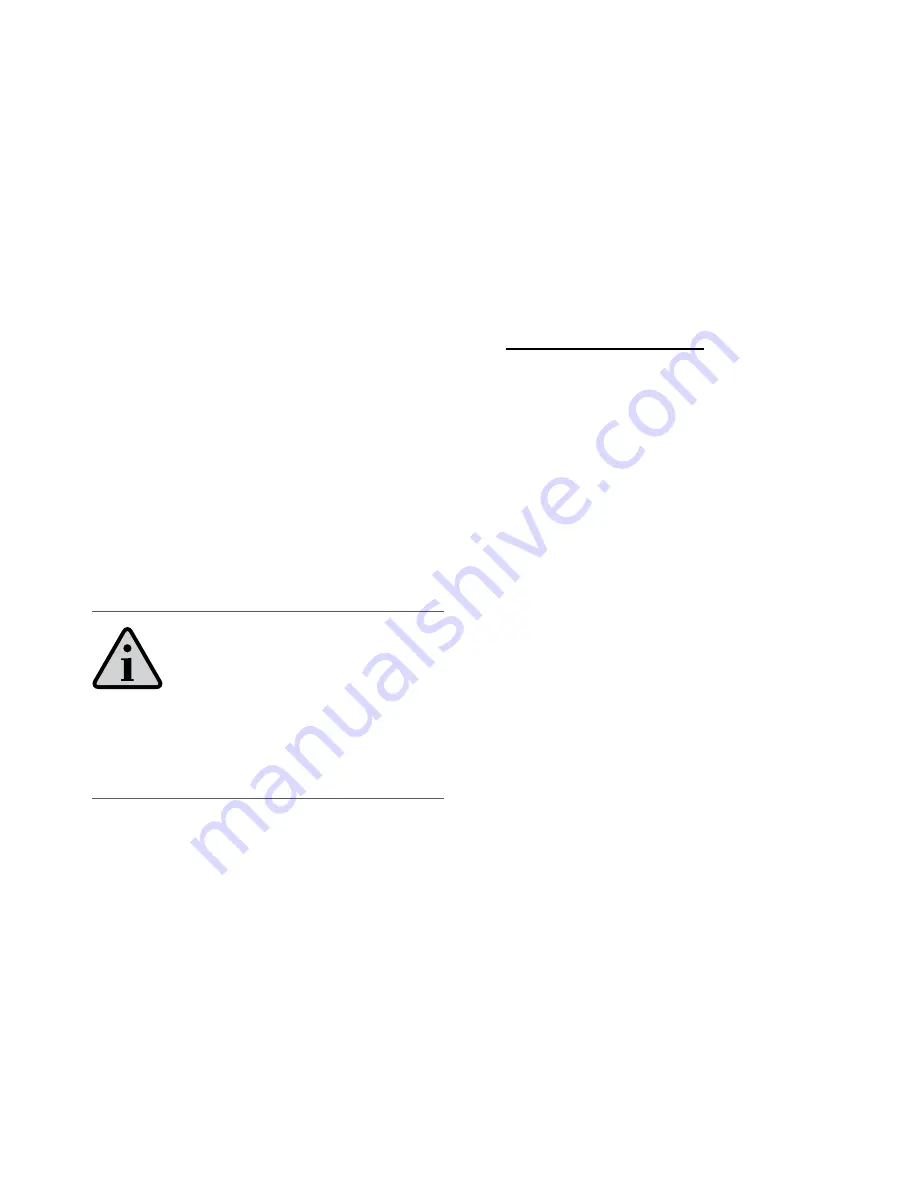
RapidSAT LBT Installation & User Manual
19
Data communication with the Iridium transceiver
provides the following:
•
Ability to issue AT commands directly to the
transceiver
•
Undertake Circuit Switched Data (CSD), Short
Burst Data (SBD) and Short Message Service
(SMS) communication when services are
provisioned.
•
Access the internet via Iridium Direct Internet 2
or through a Dial-Up connection
The RapidSAT LBT provides a USB port interface
to allow external communications directly to the
transceiver for data communication.
TIP:
Learn more about Data Services found under Common
Resources which is available on our website:
www.beamcommunications.com/support
Intelligent Handset Overview
Volume Keys
The Volume keys are on face of the Intelligent handset.
This controls the in call volume as well as the ring volume.
Placing a Call
To place a call, your RapidSAT LBT must be powered
on, and have the SIM card inserted and be in contact
with the satellite network. See “Accessing the
Network” for network information.
Making A Hands Free Call:
1.
Enter the number you wish you call
2.
Use the + symbol for international calls
3.
Once the number is entered, the call will appear
4.
Press OK to attempt call
5.
To end call “End Call” appears, then press OK
OR
Press “C”.
Making A Private Call:
To make a private call remove Intelligent handset from
cup and dial the number you wish to call. When you are
finished end call as per instructions above.














































