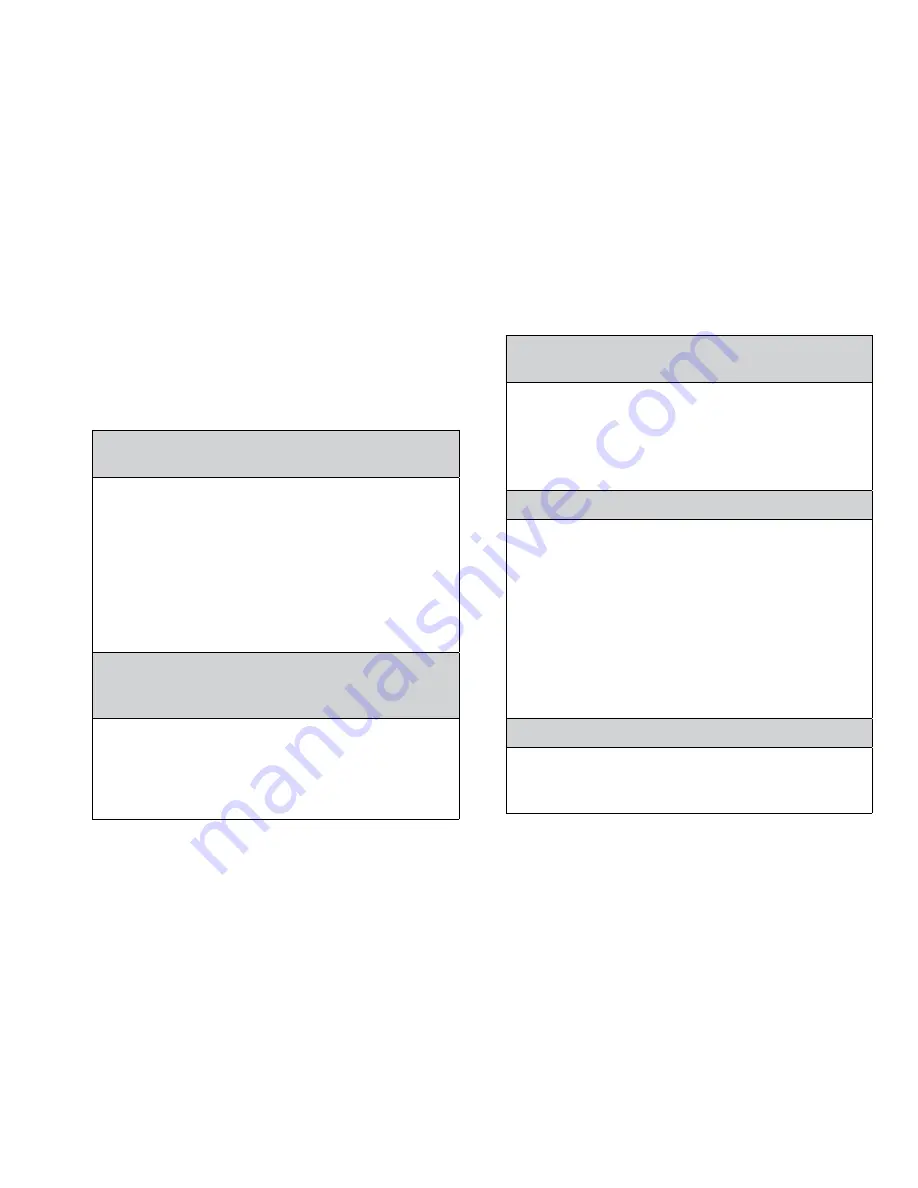
RapidSAT LBT Installation & User Manual
27
Trouble Shooting
This section provides information to help you
troubleshoot problems you may encounter while
operating the RapidSAT LBT.
Q
If during operation of the RapidSAT LBT unit,
the Intelligent Handset does not turn ON or OFF
A
1. Turn Power Switch OFF
2. Wait 10 seconds
3. Turn Power Switch ON
The Intelligent handset unit will now power on
in Handsfree mode. If it continues to exhibit out
of the ordinary operations repeat above process,
or try disconnecting the UPS battery pack for 10
seconds, re connect and power up again.
Q
After switching on the RapidSAT LBT, the
Intelligent Handset doesn’t turn on although
the green LED on the power switch is on.
A
Check the voltage on the input power. If the
voltage is below 9VDC, the cradle will not be
switched on even though the green LED is
on. (This is a protection mechanism for low
voltage condition).
Q
Handset fails to register with the Iridium
service after 30 seconds
A
Check the antenna cable is connected to the
antenna Check the antenna cable is connected
securely to the RapidSAT LBT.
Ensure SIM is inserted in SIM card storage
located on the LBT Unit.
Q
Dropped calls / Poor voice quality
A
Keep in mind that this is a satellite network and
when you are in motion form time the satellite
signal may become obstructed by such things as
buildings, bridges, tunnels, larger vehicles.
Check the antenna connection.
Ensure the antenna cable has not been damaged
Ensure that only approved antenna cables
have been used
All satellite network have a slight delay in the call
Q
There is extreme echo on the call
A
Check the volume of the terminal is not on
the highest setting as this will create echo, try
turning it down a little






































