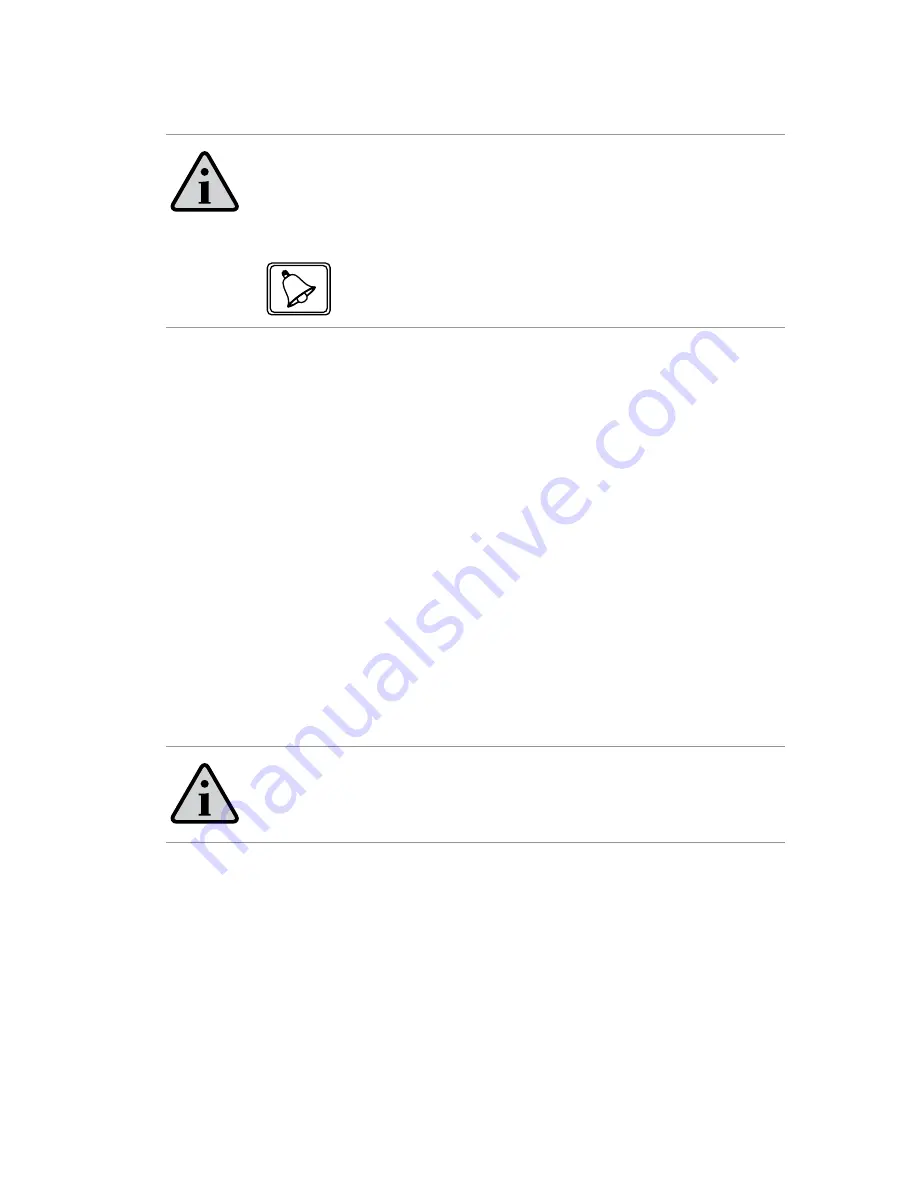
37
Privacy Handset Use
NOTE:
In this manual, when there is a reference to the Ring button or the
Ring LED it is referring to the button shown below located on the
front of the PotsDOCK Extreme
Privacy handset Phone Call - Mobile Originating
1. Remove the Privacy handset from its cup
2. Dial the phone number (using the full country code) on the
Extreme keypad whilst docked. Press the green button
3. A beep sound should be heard from the handset and a message
is displayed on the Extreme to indicate a call is in progress.
4. Once the call is connected, the Ring LED will flash in orange to
indicate the Privacy handset is in use.
5. Press the red key on the Extreme handset to terminate the call.
Privacy Handset Phone Call - Mobile Terminating
1.
Answer an incoming call by taking the Privacy handset off the cup.
2.
Press the red key on the Extreme handset to terminate the call.
NOTE:
Returning the Privacy handset to the cup does NOT hang up the call.
Summary of Contents for PotsDOCK Extreme
Page 56: ...56 Cradle Dimensions PotsDOCK Extreme Dimensions in millimeters 75 9 212 0 26 4 82 8 ...
Page 61: ...NOTES ...
Page 62: ...NOTES ...
Page 63: ......
















































