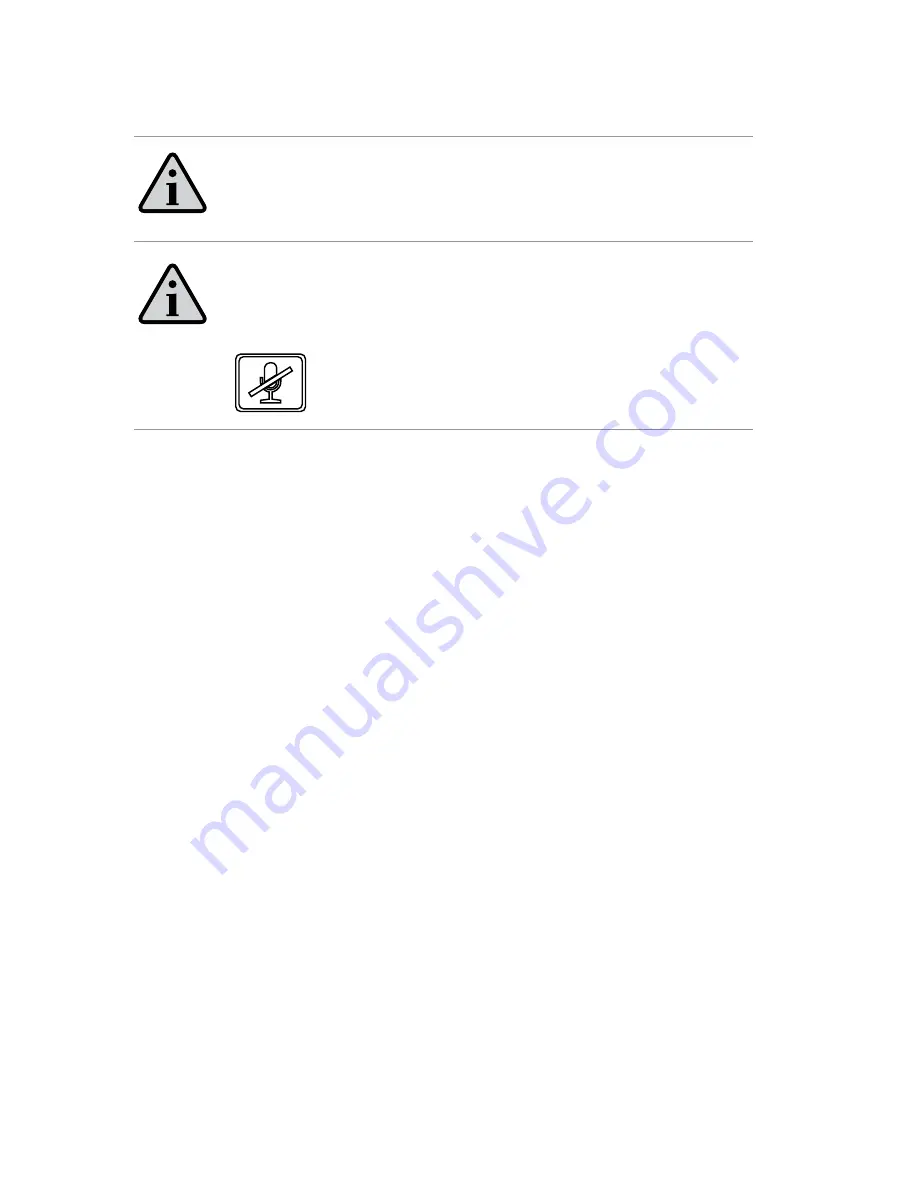
38
Mute Mode
NOTE:
The Mute function only operates DURING a call. Once the call is
ended, Mute mode is exited.
In this manual, when there is a reference to the Mute button or the
Mute LED it is referring to the button shown below located on the
front of the PotsDOCK Extreme
Mute functionality
The mute function of the PotsDOCK Extreme allows the user to mute either
the Handsfree Microphone, Bluetooth®, or privacy handset audio in the
uplink direction (To Satellite, from Dock).
1.
During a call, Press the Mute button on the face of the PotsDOCK
Extreme, a RED LED will illuminate the Mute button to confirm that
the PotsDOCK Extreme is muted.
2.
To exit the Mute mode, press the mute button once.
Ringer Selection
The PotsDOCK Extreme has an internal ringer that sounds during an
incoming call. The ring tones can be changed by a press of the Ringer
button, when OUT of call. A preview of the sound will be heard after
each press, and the setting is stored.
Summary of Contents for PotsDOCK Extreme
Page 56: ...56 Cradle Dimensions PotsDOCK Extreme Dimensions in millimeters 75 9 212 0 26 4 82 8 ...
Page 61: ...NOTES ...
Page 62: ...NOTES ...
Page 63: ......
















































