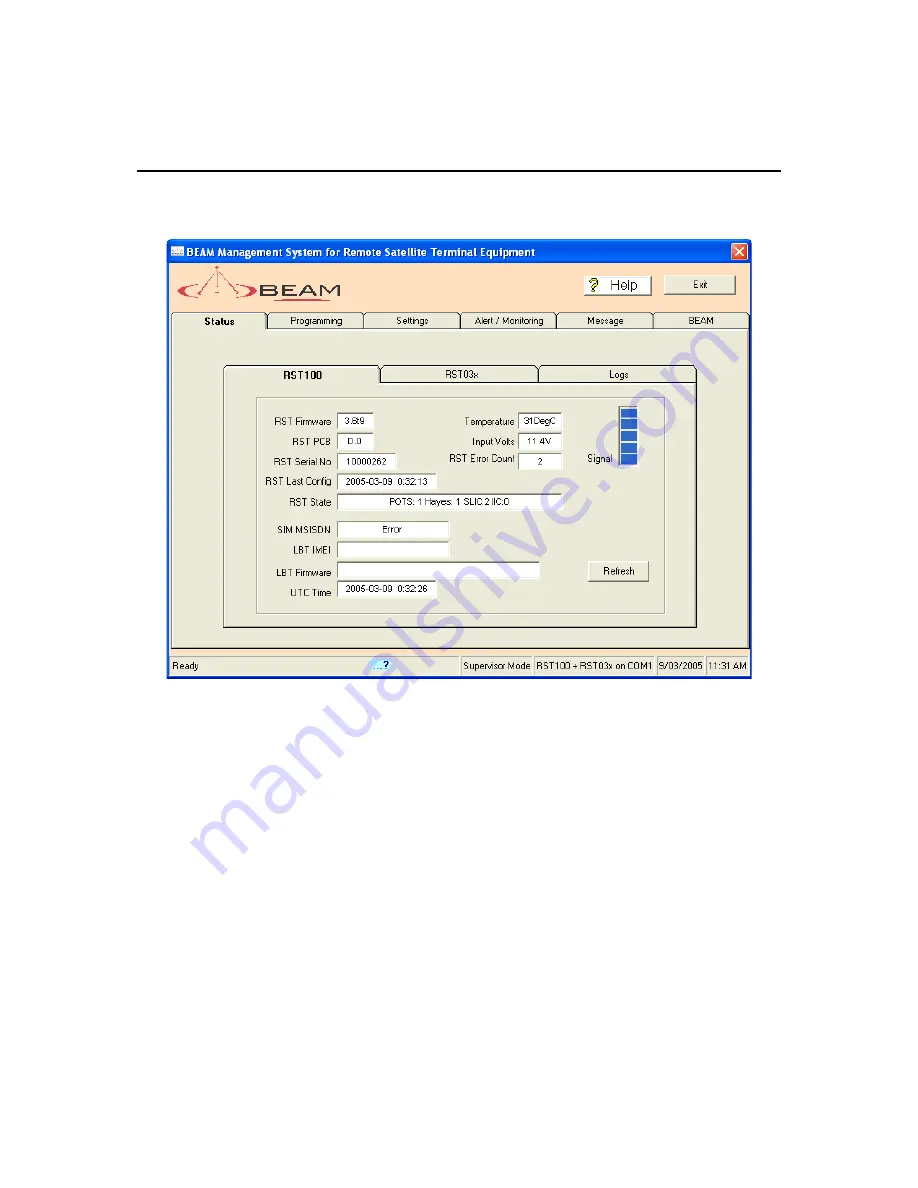
RST-100 INSTALLATION AND CONFIGURATION MANUAL
16
Status Menu
The Status menu option provides a current complete status of the RST100 terminal
The Status menu provides a full analysis of the following items. The data can provide a
Refresh the status at anytime.
RST100 Status Menu
RST Firmware
Shows current Firmware Version of the RST100
RST PCB
Shows the PCB (Circuit Board) Revision inside the terminal
RST Serial Number
Shows the Serial Number of the terminal
RST Last Configuration
Shows last time Configuration changes were made
















































