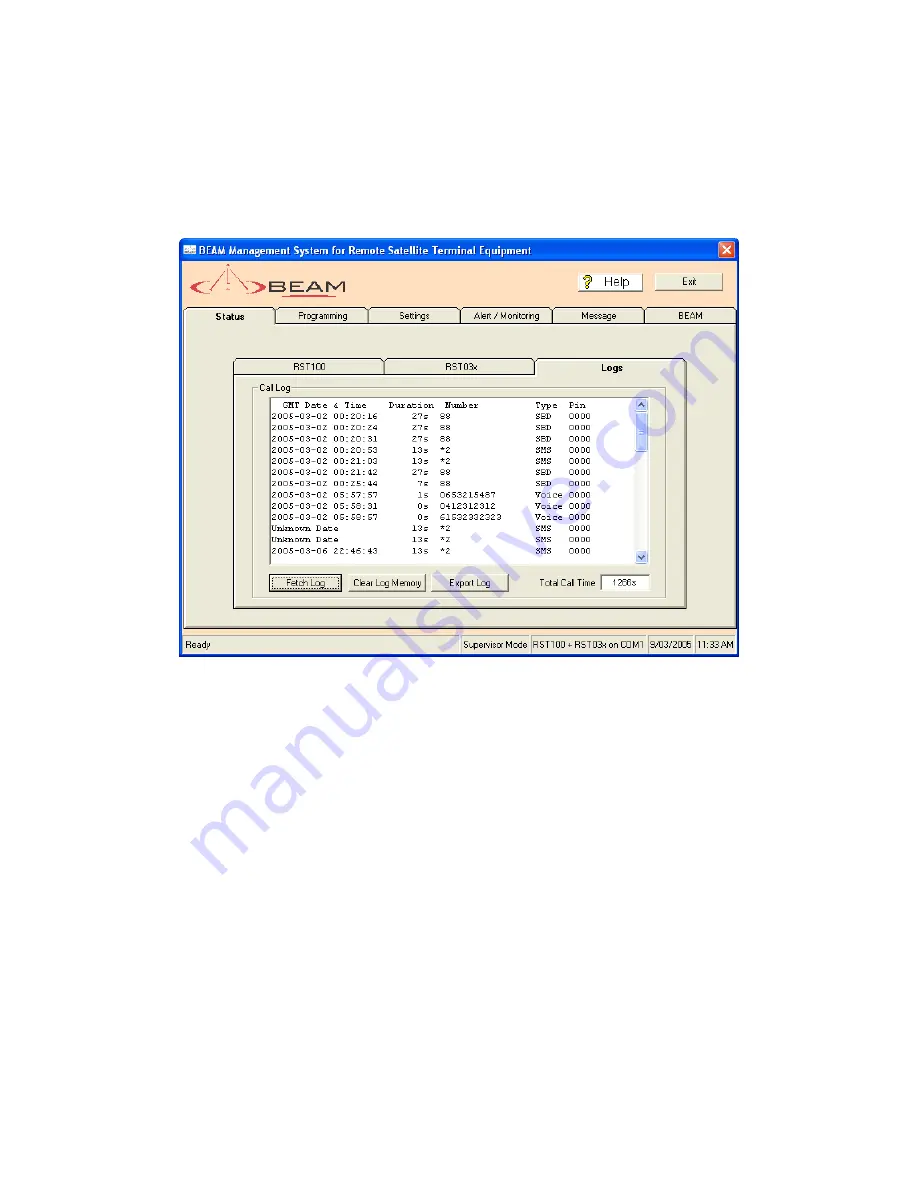
RST-100 INSTALLATION AND CONFIGURATION MANUAL
18
Logs
Within the Status Menu LOG Tab the call logs can be easily accessed, the call logs provide
details of voice calls made from the terminal, as well as tracking any error messages or SMS
messages sent from the terminal.
Fetch Log
The Call log can be cleared and retrieved from this menu option within the BMS. To get the
Log press the Fetch Log button.
Clear Log
To Clear Log, Press the Clear Log Memory Tab
Export Log
Press the Export Log button to export the Log to a text file
Error Logs
The Log also logs any unexpected errors that occur on the RST.
















































