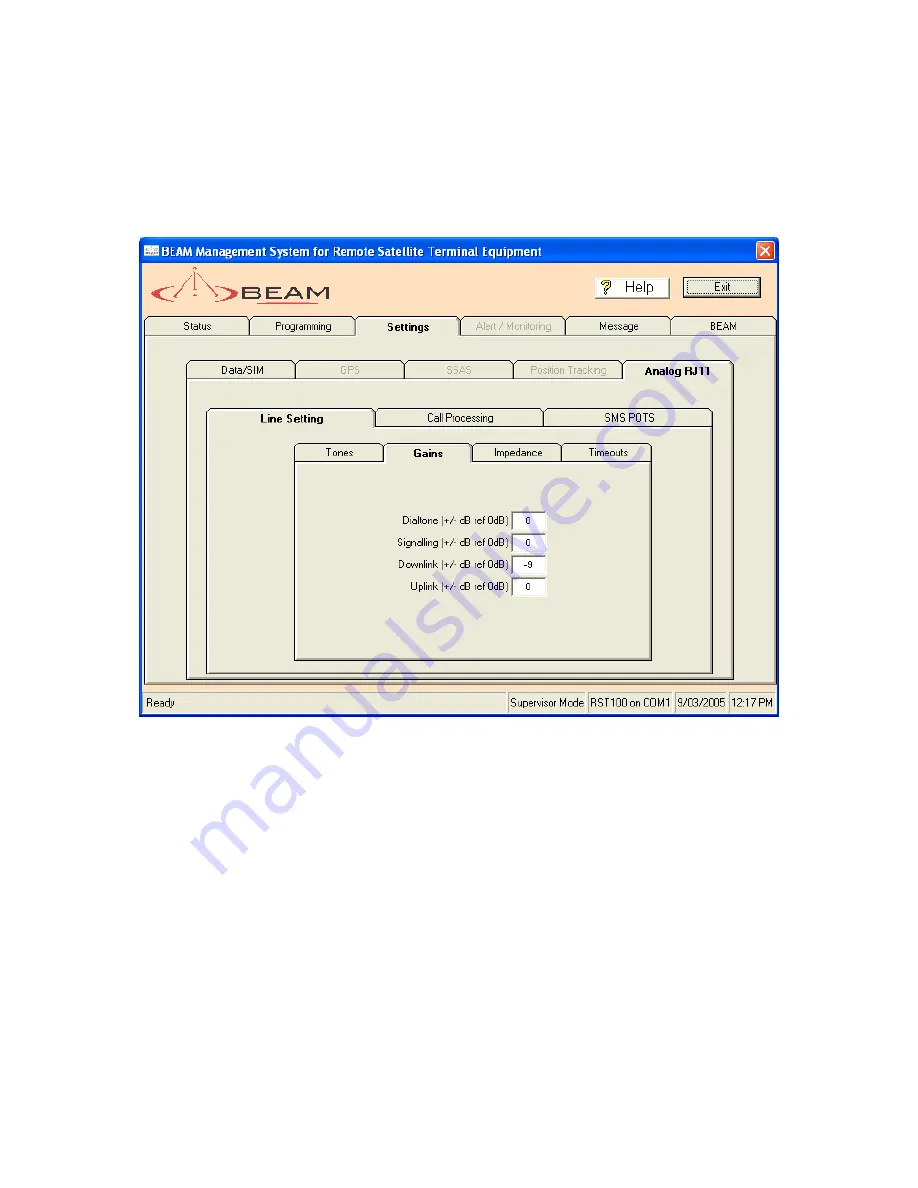
RST-100 INSTALLATION AND CONFIGURATION MANUAL
34
Gain Settings
The gain settings of the RST can be configured to suit the installation.
All gains are varied by entering in a modifier on the default set gain (for example, –5 dB, +3
dB) since dB is a relative measure.
Dial Tone / Signalling
Dial tone, Unavailable tone, downlink and uplink voice gains can all be set independently.
The gains can be set during a call as the effect is immediate.
Uplink
The uplink gain should normally be set to 0dB.
The major reason to modify a gain setting would be to reduce the downlink voice gain to
reduce the echo fed back to the far end user. The echo is due to satellite and landlink delays
and can be quite annoying. Gains are set in +/- dB from a 0 dB reference level.
Downlink
The downlink gain should normally be set to –9dB.
The higher the gain is set the more likely that you will experience delayed echo from the
Iridium network. The RST contains specially designed echo suppression circuitry designed
by Beam to minimize the effect of this echo but care must be taken.













































