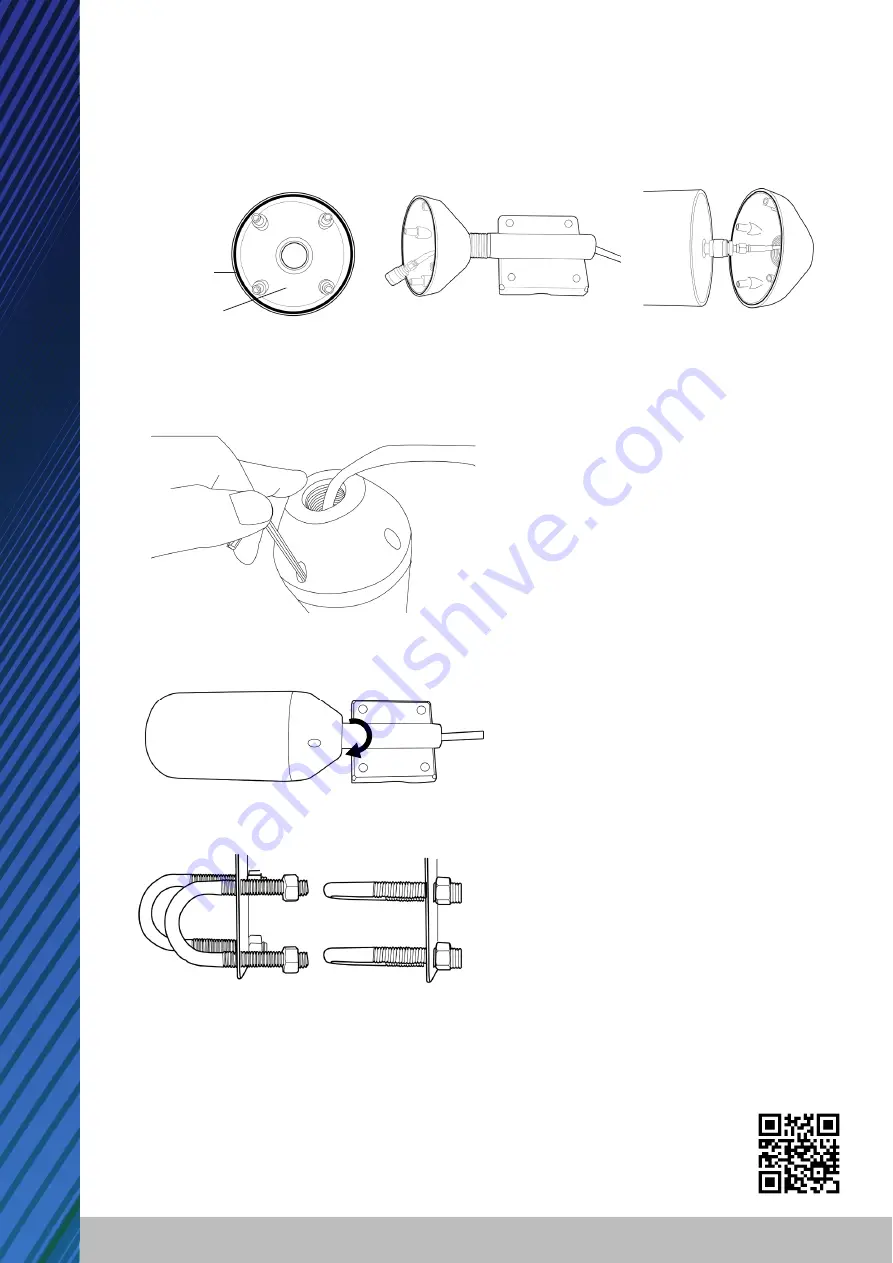
For more information, please scan the barcode or visit beamcommunications.com
0
3
0
1
8
6
R
0
1
Antenna Installation
1. Begin by putting the Rubber Seal (C) on the Antenna Base (B). Make sure the rubber sits perfectly in the groove, then pass
the cable through the Mounting Bracket (D), then the Antenna Base with the TNC male connector on the antenna end,
connect the antenna cable to the Antenna connector. Make sure the connector are securely screwed in. Do not use hand
tools to avoid breaking the connector. Hand tightening is recommended.
2. Hold the base against the antenna and align the screw holes ready to screw them together. Use the four Hex Socket Bolts
(F) with the Hex key to screw the base to the antenna. Do not over tighten. Over tightening may break the thread and
compromise the seal.
3. Screw the Mounting Bracket to the Antenna Base until tightly secured.
4. Using the U-Bolt, nuts and washers (E) provided, the antenna can be affixed to either a horizontal or vertical pole mount.
5. Finally, connect the other end of the antenna cable to the Beam Iridium terminal or accessory connector. It is
recommended to use appropriate strain relief on the cables to avoid damaging them.
Rubber Seal (C)
Antenna Base (B)
Horizontal Pole Mount
Vertical Pole Mount



















