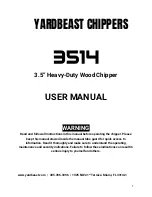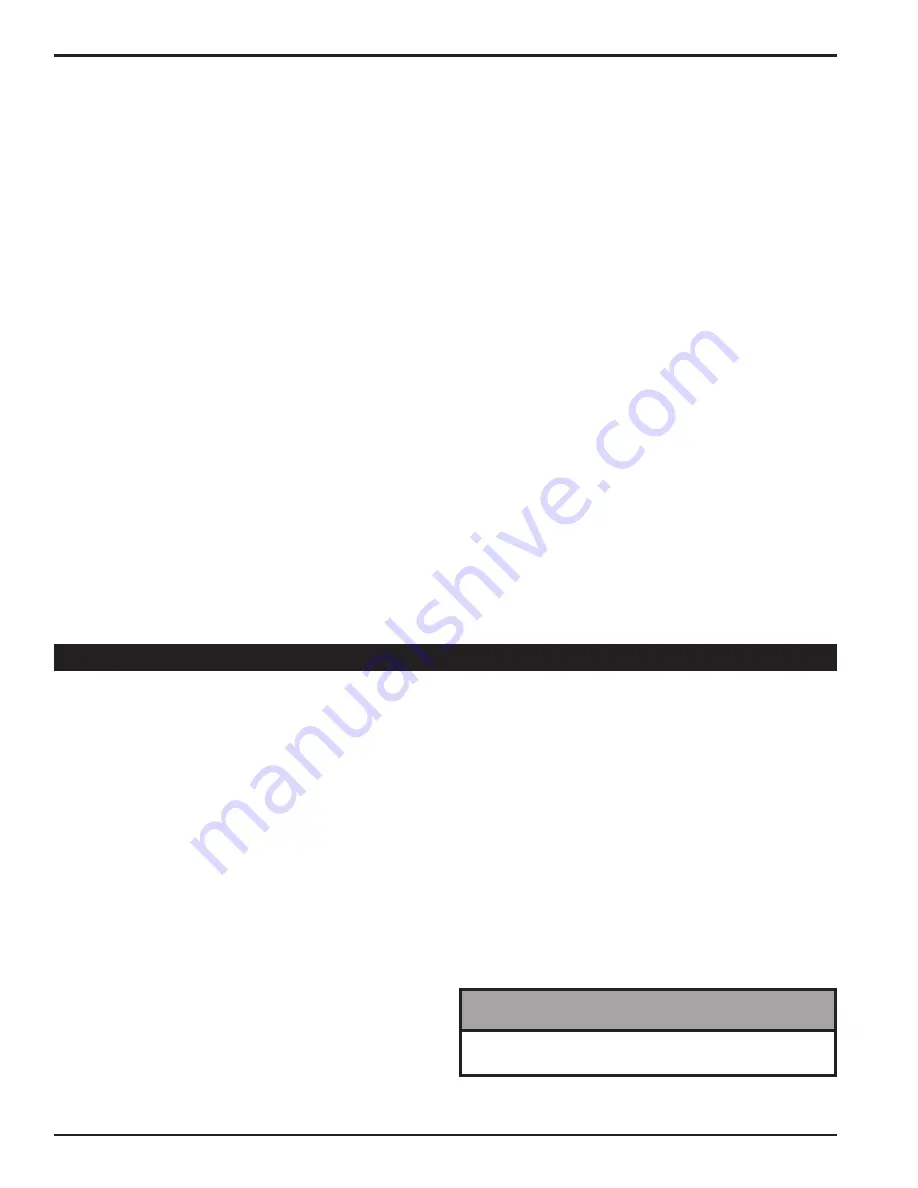
20
9 INCH CHIPPER
OPERATION
4.8 TOWING
Optimum towing performance can be achieved by
maintaining a horizontal trailer hitch.
NOTE
After a service operation has been performed, that Service Indicator Reminder will need to be reset.
Using the Navigation Button, move the cursor to the appropriate service reminder, then press and hold the Reset button
for three seconds.
4.7.4 LANGUAGE
The language used to display messages on the controller can be changed to one of four options on the Language
selection screen.
1. From the Main Menu select the Language option at the bottom of the menu and press Enter.
2. Use the Navigation Button to move the cursor to the desired language.
3. Press the Enter button on the far right of the display to select that language.
4.8.1 ATTACHING
1. Rotate the discharge tube to face the opposite
direction of the towing vehicle before towing.
2. Raise rear stabilizer.
3. Raise the extension tray to an upright position before
towing the machine. Secure with the spring-loaded
latch located near the top of the tray.
4. Open the coupler latch.
5. Raise the trailer hitch until the coupler is above the
height of the hitch ball on the towing vehicle.
6. Align the coupler over the hitch ball and lower the
trailer hitch until the coupler fully engages the hitch
ball.
7. Close the coupler latch securing the coupler to the
hitch ball.
8. Install the hitch pin through the coupler latch.
9. Cross the safety chains under the hitch and connect
to towing vehicle.
10. Connect the wire harness to the tow vehicle.
11. Raise the jack stand and rotate 90 degrees.
4.8.2 DETACHING
1. Unhook the safety chains from the towing vehicle.
Latch safety chains to the hitch to prevent them from
interfering with chipping.
2. Disconnect the wire harness from tow vehicle.
3. Remove the hitch pin from the coupler latch.
4. Unlatch the coupler. Disconnect the hitch coupler
from the hitch ball. Rotate jack stand 90 degrees.
Raise chipper to clear hitch ball.
5. Move the hitch of the chipper away from the hitch
ball. Raise or lower jack stand to level the chipper for
operation.
6. Lower rear stabilizer.
4.9 PROXIMITY SENSORS
There are three proximity sensors. The first sensor monitors the rotor RPMs, which determines if the feed roller can
be engaged to begin chipping. The second sensor is mounted on the top of the infeed chute, below the digital display
controller. This sensor is for the top safety bar. When the bar is pressed the feed roller is put into reverse. The third
sensor is located on the infeed tray and is for the knee bar. When the knee bar is pressed the feed roller is stopped. All
three sensors are critical to machine function and operator safety.
4.9.1 TO REPLACE OR ADJUST A SENSOR
1. Locate the sensor and trace the wire back to the connector.
2. Unplug the connector.
3. Remove the top nut to remove the sensor.
4. Install the new sensor.
5. The face of the sensor should be 1/32" (width of a credit card) from the target. When the target passes in front of
the sensor, the back of the sensor will illuminate.
6. Connect the new sensor wire to the wire harness.