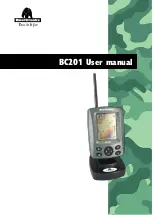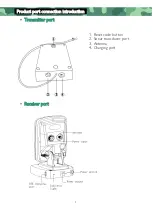13
Accessing Menu Features
The Menu Key is used to access the menu
system.
When you press the Menu Key once, the
menu system immediately appears on the
display.
The menu system has 3 tabs:
“
Sonar
”
,
“
Setup
”
and
“
Advance
”
. You can press
the Menu Key to switch between different
menu tabs.
In each menu tab use the lower or Upper Key
to select a specific menu item, and use the Left
or Right Key to change a menu setting, then
press the Esc Key to return to the top to close
menu system.
•
Sonar
o
Sensitivity
Settings:
“
Auto
”
,
“
1%
”
to
“
100%
”
Sensitivity controls the unit´s ability to pick up echoes. If you want to see
more details, try increasing the sensitivity, a little at a time.
There are situations when too much clutter appears on the screen.
Decreasing the sensitivity can reduce the clutter and show the strongest fish
echoes if fish are present. As you change the sensitivity setting you can see the
difference on the chart as it scrolls.
Select
“
Auto
”
to let the unit automatically select the sensitivity according to the
different water depths.
Summary of Contents for BC201
Page 1: ...BC201 User manual ...