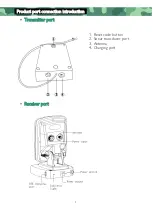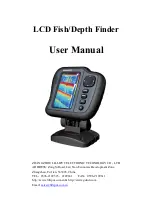16
o
Simulator
Settings:
“
On
”
,
“
Off
”
The Simulator is a very powerful tool
that simulates on the water
operation. Use the Simulator to learn
how to use your fish finder before
taking your boat on the water The
Simulator Indicator will be visible on
screen when Simulator is set to
“
On
”
.
•
Setup
o
Backlight
Settings:
“
Off
”
,
“
30%
”
,
“
60%
”
,
“
100%
”
User can switch the Front light or adjust the brightness as needed.
Please Note:
Continuous Front light operation significantly decreases battery
life of the unit.
o
Volume
Settings:
“
High
”
,
“
Medium
”
,
“
Low
”
Volume setting allows you to adjust the Alarm Volume so that you can select
the tone that you can hear best.
o
Units
Settings:
“
ft/°C
”
,
“
ft/F
”
,
“
m/°C
“
,
“
m/F
“
Simulator
Indicator
Summary of Contents for BC201
Page 1: ...BC201 User manual ...