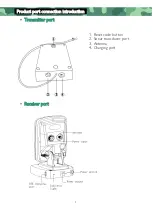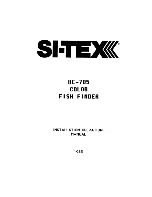19
•
Advanced
o
Keel Offset
Settings:
“
Off
”
,
“
9ft
”
to
“
+9ft
”
(
“
-3m
”
to
“
+3m
”
)
Keel Offset will adjust the digital depth readout to indicate depth from the
waterline or boat's keel.
Enter a positive vertical measurement from the transducer to the waterline to
read the depth from the waterline. Enter a negative vertical measurement
from the transducer to keel to read the depth from the keel.
o
Sonar Chart Mode
Settings:
“
White Background
”
,
“
Blue Background
”
,
“
Gray Scale
”
You can change the Sonar Chart Mode to suit your viewing preferences.
o
Surface Clarity
Settings:
“
Off
”
,
“
High
”
,
“
Medium
”
,
“
Low
”
Surface Clarity adjusts the filter that removes surface clutter noise caused by
algae and aeration. The lower the setting, the more surface clutter will be
displayed.
Summary of Contents for BC201
Page 1: ...BC201 User manual ...