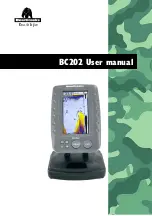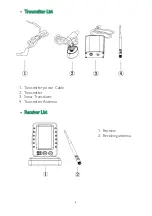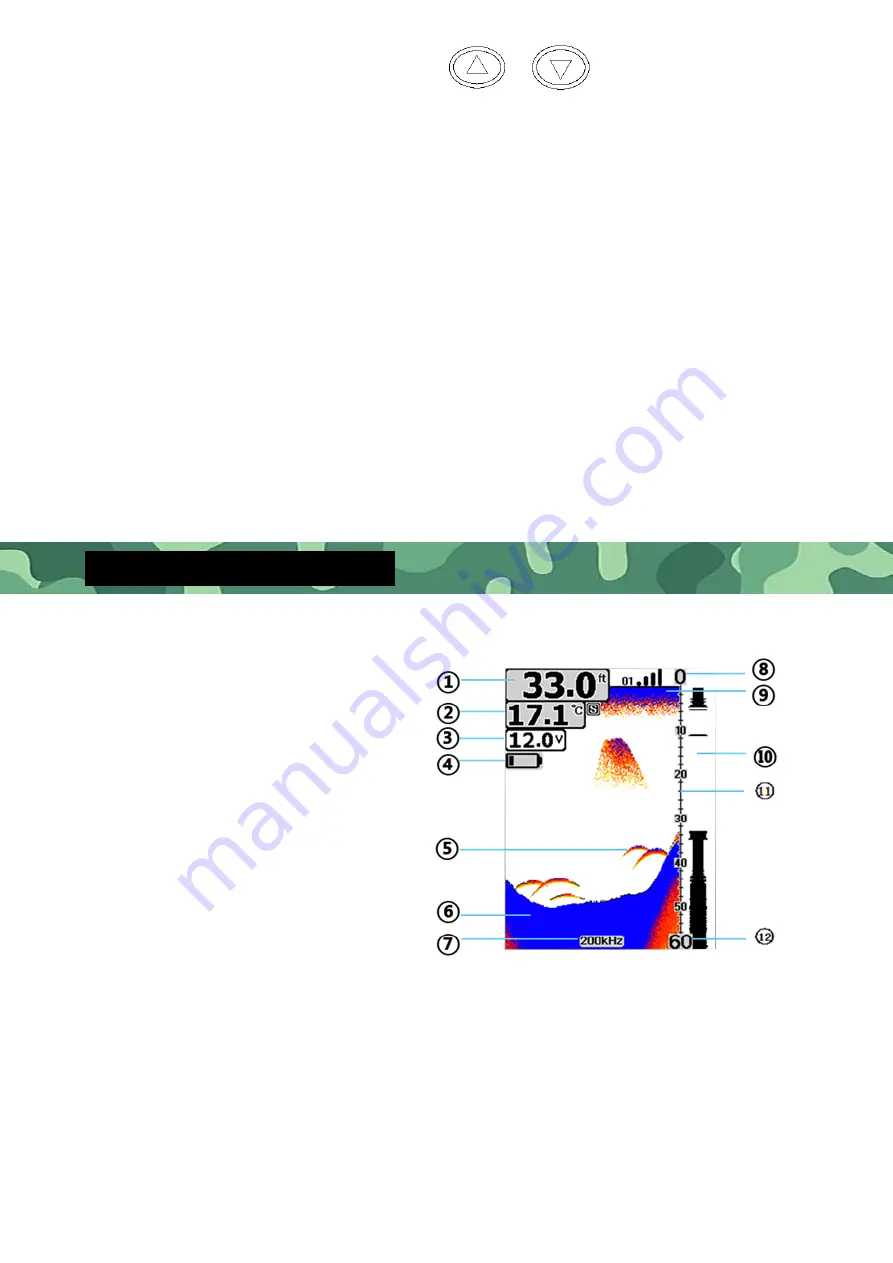
11
•
Up / Down Arrow Keys
When pressing the menu key to enter the menu, with the up / down arrow
keys user can move up and down to select the options that setting value need
to be modified.
After selecting the menu item that needs to be modified, press ENT key, and
the menu item will turn red. Then press the up arrow key, it will select the left
option, press the down arrow key and it will select the right option. When
there are multiple options in the submenu, press the up and down arrow keys
successively to select the options that need to modify the setting value.
When the sonar signal is manually zoomed in, you can move the zoom
preview box up and down to select the position you want to zoom in on.
When the depth cursor is turned on, press the up and down keys to move
the depth cursor up and down.
Screen Display Description
1.
Water Depth
2.
Water Temperature
3.
Receiver Battery voltage
4.
Battery level indication
5.
Fish Icon
6.
Bottom Contour
7.
Sonar Frequency
8.
Upper Limit of Depth Range
9.
Water surface
10.
Real-time single
11.
Depth Scale
12.
Lower Limit
Summary of Contents for BC202
Page 1: ...BC202 User manual...